Different Ways to Make SharePoint Multilingual
1. SharePoint 2010 alone
Is SharePoint 2010 multilingual? Is SharePoint’s new
language support enough for your needs? There are two
distinct ways in which SharePoint can be partly multilingual
without a third party product: you can either make most of the
SharePoint 2010 user interface multilingual, or you make
most of its content multilingual. Notice the “or”
and the “most”. These can come back to bite you.
SharePoint 2010 MUI
If your site is configured to use the SharePoint multilingual
user interface (MUI), you can change SharePoint’s display
language. The effect is a mismatch between the interface
language and the content language. Even with a plain
out-of-the-box site, you notice SharePoint does not translate
everything. If you customize or if you add content,
SharePoint’s translation is even more incomplete. The
SharePoint MUI translates only the interface, not the
content. Even then, what is content? For instance, in
this blank “My Site” page displayed in French, some headings are
translated, and some headings are not.
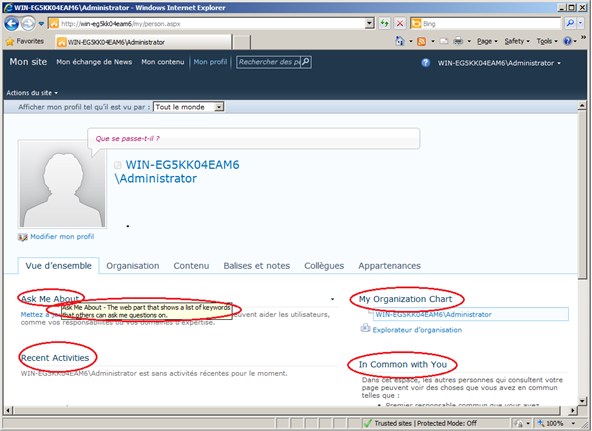
Similarly, this Advanced Search web part is a mix of French and
English, some headings are translated while others are not.
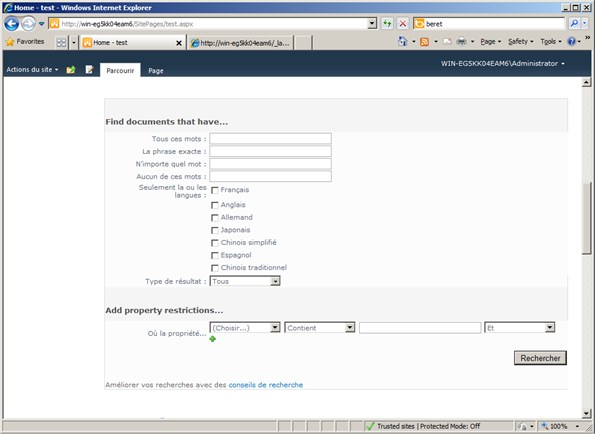
The SharePoint MUI pays no attention to your content, so almost
anything that you put in a list, a wiki, a web part or a document
library will not be translated. Whatever the language of the
content, users will have a mixed-language experience. If you
want different content in different languages and no third-party
product, you need SharePoint Variations.
SharePoint 2010 Variations
SharePoint Variations means there are different sites for
different languages. Variations in SharePoint 2010 work for
published content only, when using certain site types. Rather
than changing the interface language on the same site to see
untranslated content within a translated interface, you are taken
to a SharePoint Variations site, which is a site having an
interface in the other language with a nightly copy of certain new
pages from your original site, ready for someone to translate
them. Your users are segregated into language-specific sites,
and collaboration features are only available in the “source
language” site. Team sites, discussions, lists and document
libraries cannot participate in SharePoint Variations.
Can your organization make do with incomplete translation of
interface? Can it tolerate segregating its users by
language and giving them unequal access? You can overcome
some of this with a lot of work and custom programming, but the
SharePoint Variations/MUI approach is not very flexible
2. The PointFire Solution
alternative solution to multilingualism, 100% translation of the
interface, all content within a single site rather than many, where
all languages are equal. The PointFire feature uses and
completes the SharePoint 2010 MUI, but does not use
Variations. PointFire 2010 translates all the components of
the UI and out-of-the-box functionality. When a user selects
a language both the interface and the content are presented in that
language, without leaving the site. The same URL will show
content, including lists, documents, pages, web parts, images, and
so forth, in the user’s selected language, with full coverage, with
little effort.
PointFire 2010 is a feature: you activate it on the sites where
you want to use it. Activating it automatically turns on all
multilingual capabilities of SharePoint and PointFire, which means
both the user interface and the content are fully translated.
PointFire 2010 translates out-of-the-box Microsoft content and
interface already, and you provide translations of any customized
interface and content. If there are language-specific
versions of an item, document, web part, page, block of text, etc,
the correct one will be shown to people who want to see the site in
that language. Two language versions of the same page can
share a URL. It’s all on one site, so there is no need to
segregate users by language and all site types and web-based
components of SharePoint are supported.
The PointFire 2010 tool and its 32 language packs are all free
to download and use in a non-production environment. It is
deployed in hundreds of organizations, and supported by dozens of
integration firms large and small, worldwide.
PointFire 2010 has a built-in list of over 170,000 user
interface translations in its language packs, and you can add your
own dictionaries of translations. These translations are
either site-level or shared by different sites. Different
sites can have different sets of languages and different
multilingual features and settings. These settings are set at
the application level, the site collection level, or the site
level, sometimes even the web part level. Governance of
translations and settings can be centralized, decentralized, or
scenarios in between.
Benefits include:
- Compliance with language laws
- Instant deployment – apply to existing sites & templates;
add/remove languages at will - Collaboration – no need to segregate people according to
language - User control of language and content filtering
- Simple integration and extension
- Content management – items are identified by language and
linked to their translations - Return on investment – manage a single site rather than
language-specific ones - Scalability – supports multiple web front ends, many sites,
collections, and farms
Allows many different governance models
Come to the European SharePoint
Conference in Berlin from the 18th-20th October. Register
Now:










