Following on from a recent post I made about a SharePoint health analyzer rule that can be used to automatically expand a SharePoint content database outside of normal working hours, I wanted to create a solution for monitoring content databases growth over time via central admin. Here’s what I came up with:
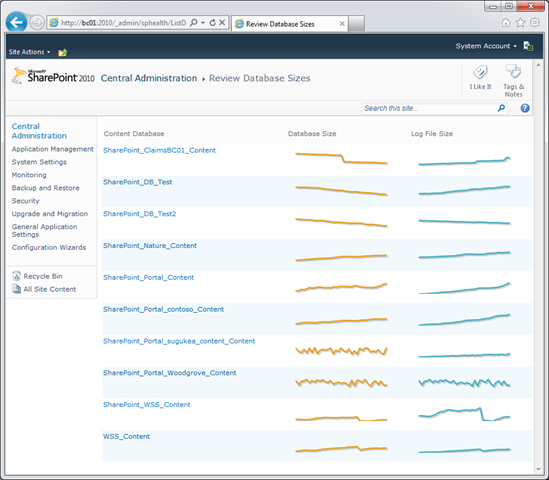
Review Databases Sizes
The solution consists of four parts, the first part is the Review Databases Sizes page shown above. The page is accessed from a custom action under Application Management > Databases:
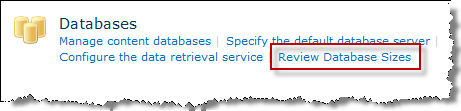
The Review Databases Sizes page lists each content database present in the farm, plus a spark line that shows the database data file size and log file size over time. Clicking on the database name or either of the spark lines shows the second part of the solution, the Database Size Details application page. This page will be displayed to you inside an SP.UI.ModalDialog:
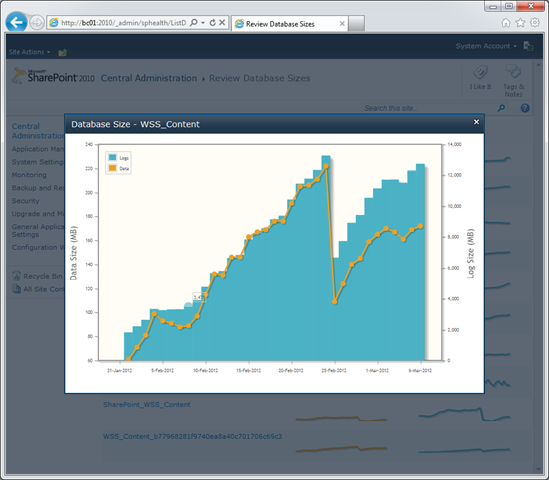
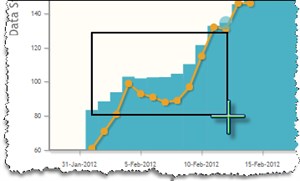
The chart shown in the modal dialog (and the spark lines) are created via the jqPlot jQuery extension and allow for some nifty features such as data point highlighting, animated rendering and zooming. Note: You may need to check the jqPlot browser requirements to ensure this will work in your environment.
To zoom into an area on the chart simply click and then drag a rectangle that contains the data to be explored:
The chart will be re-rendered to display just the data points contained in the area you selected.
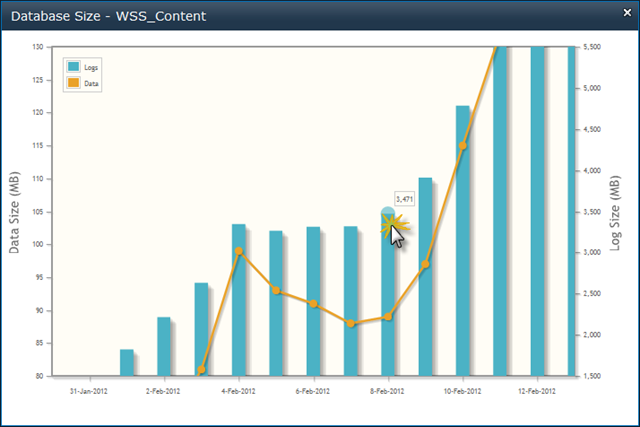
The third part of the solution is the deployment of the jqPlot JavaScript libraries themselves. The required libraries are deployed by a SharePoint feature and use ScriptLinks to add themselves to the master page of central admin without updating the master page itself. I’ve used this simple and powerful method to deploy jQuery libraries before and more details about can be found here: Use jQuery in SharePoint without updating your MasterPage
The fourth and final part of the solution is a custom timer job that is set to run once a day sometime between midnight and 1am. Its called ‘SPHealth Database Size Collection’:
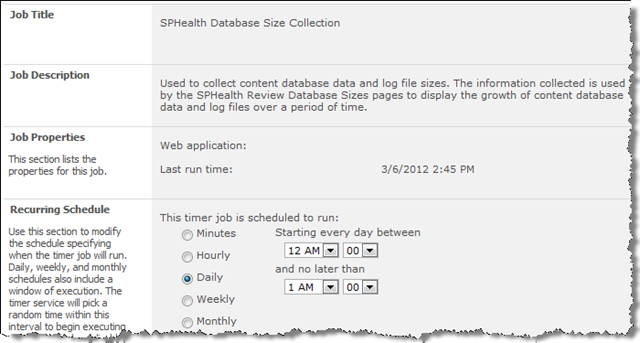
SPHealth Database Size Collection
The timer job finds each content database in the farm and demines the size of the database data file and log files for each. The sizes are then stored in the property bag for each content database.
That’s it – two application pages, a timer job, and a couple of module files. 🙂
I’ve published the source code to the solution at http://sphealthdbsize.codeplex.com if you want to have a poke around and try it out for yourself. Caveat: Before you deploy this in a production farm, just like any other third party solution, I would recommend you review and understand what the code is doing before you use it. Also note the following, it may take a couple of days before you see any charts as the timer job will need to have run twice to have collected enough data points to plot!
Enjoy…
Brian Cartmel is a Microsoft Certified Master for SharePoint 2010 who specialises in designing, developing and promoting solutions built on the SharePoint platform.
Why not keep up to date with the latest SharePoint content by joining our community or by following us on twitter or Facebook!











