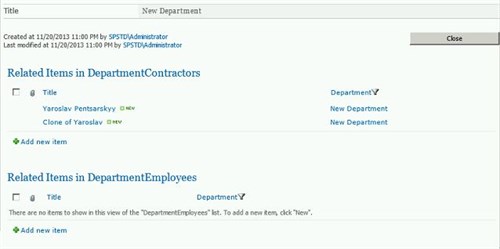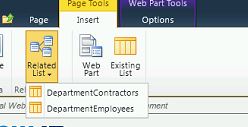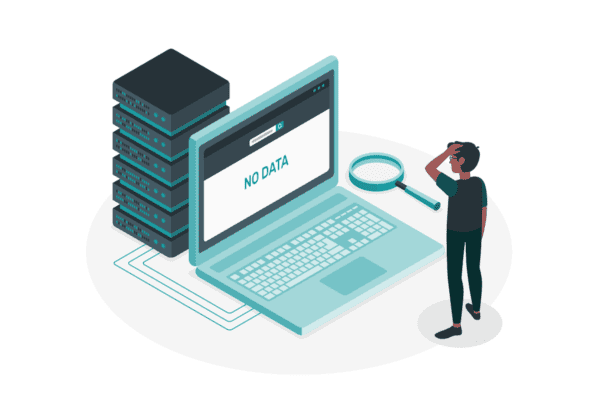Creating SharePoint Related List Views? Here is the scenario: you have a parent list, say Departments and this list has number of child related lists, such as DepartmentEmployees, DepartmentContractors etc.
Wouldn’t it be nice if you could let your users have the ability to enter new DepartmentEmployees and DepartmentContractors right on the “Edit Department” list view?
In essence, you would have a Department edit view where you could add and associate new DepartmentEmployees and DepartmentContractors.
Here is the picture for the reference:
Here is how it’s done:
1. Ensure you have at least one parent and one child list, in our case we have one parent and 2 child lists. Parent being: Departments; and 2 children: DepartmentContractors and DepartmentEmployees
2. Create a lookup field in DepartmentEmployees, called Department.
-Ensure your lookup field points to the Department list aka the option Get information from: is set to Departments.
-For the Require that this column contains information select Yes
-The value of In this column is set to Title
3. Repeat the step #2 for the DepartmentContractors list
4. Now go to the Departments list and create one item.
5. Navigate back to the list view and right click on the item link and open the view as a new tab
6. Edit the resulting page by clicking Site Actions -> Edit Page (or equivalent in SP2013)
8. From the Page menu on the ribbon select Stop Editing
This set of actions will apply related list views to the Display view of the form. You can repeat the same steps (6-8) for the Edit item form but click Edit Item first when editing parent list item.
That’s it!
Enjoy!
If you have any questions or feedback on Yaroslav’s article please leave a comment below. We would love to hear from you.
Check out Yaroslav Pentsarskyy blog ShareMuch for more insightfull content.
About the Author:
Yaroslav Pentsarskyy has been architecting and implementing SharePoint solutions since its 2003 release. Yaroslav has extensive .NET and SharePoint development experience working with medium-sized businesses, nonprofits, and government organizations.
As a recipient of the Microsoft Most Valuable Professional (MVP) 2009 and 2010 Award, Yaroslav is also a developer audience leader for VanSPUG (Vancouver SharePoint Usergroup) and actively contributes to local and not-so-local technical communities by presenting at technology events and sharing his findings in his almost-daily blog: www.sharemuch.com.