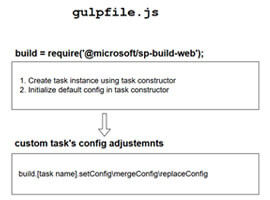I always use this in my conference sessions, as 1) makes the understanding of Search much easier, 2) takes the attendees attention, 3) describes the Search use cases very well.

Agnes Molnar
So here is, how I see the Information-Seeking Patterns, a.k.a. how people look for something they need.
1. “I know what I’m searching for and I know how to find it.“This story is obvious: I know what I’m seaching for – an email sent by my manager last week, telling me I’d be promoted from 1 Jan. A document describing the fire alarm rules in the office building. Every documents related to customer XYZ. Bills that are unpaid for more than 60 days now.
AND I know how to find these: there’s a well planned and designed Search center where I can enter my query and can refine afterwards. I know what to expect from this site and how to use it. OR I know I have to use the search function of Outlook. OR I know the structure of the navigation of our document management system, so that I know where this piece of content is expected to be stored.
Don’t forget: findability is not always about search! Search can help and support findability, of course, but we do also have navigation, company knowledge base, link collection, etc. that might help (if deployed and used properly).
2. “I know what I’m searching for but have no clue how and where to find it.“I know what I am searching for, again. I know what I am interested in, what information I need to find to be able to do my job.
BUT in this case, I don’t know, where to find it. Don’t even know how to search for it. Maybe don’t even know who to ask. Our company either doesn’t have any Search solution OR it is useless OR it’s not communicated OR I am not trained to use it OR … millions of reasons can be found at enterprises who doesn’t provide a good, well-know solution for search. The end result is the same: users don’t know how and where to search, so that 1) they cannot find the information they need, 2) these companies will have more and more duplicated or even multiplicated content, as a “side effect” of not finding the existing ones.
And there’s one more effect you have to count in this case: people will trust search less and less due to their negative experiences.
Are you getting this? These are the scenarios that I call “soft queries”, when I cannot really specify all the characteristics of the content I’m looking for. But I “feel” what I need and expect the Search Solution to help me to find the best/optimal results. For this, Search must be interactive and user friendly, easy-to-use and easy-to-understand. If it is, will be a huge help for information workers in these kinds of scenarios.
4. “Am I searching???”
I know, this one sounds funny. Some of the attendees think it’s about the lazy detective who’s expected to look for evidences and find the burgler. But no, it’s not that. It’s about the applications that are based on Search, but the users can use them without knowing there’s the search engine running in the background. Yes, these are the Search Based Applications.If you work in a Call Center, you’re not “searching” for customer data. When I call you, you enter my customer ID and need to get all my data (insurances, contracts, , call history, mailings, payments, open cases, etc.). You’re not thinking about search, you need to get these info. That’s it. If you work in a legal company, you need to get everything about a customer, about a case, about a type of case, precedents, etc. You use your legal application that can provide all the information you need. You don’t mind if it’s on SharePoint or something else, you don’t even mind if it’s driven by the Search Engine. You don’t need this info. You don’t even care. The only thing you need is to get your job done. As quick and as good as possible.
The beauty of these scenarios is that they’re technology independent. They’re true if we talk about SharePoint Search, of course, as I mostly do, but they can be used for anything else. They’re generally true, in my experience, depending on the maturity of the organization.
What do you think? Which one(s) can you find in your organization? Please leave your comment below.
Agnes was a speaker at the ESPC13. Check out Agne’s blog for more insightful content! Check out Agne’s insightful ESPC13 conference presentation on ‘Getting the Most Out of Your Content in SharePoint with Enterprise Search‘. Download Now>>