Back in the 1990’s, industry observers wondered what Netscape pioneer Marc Andreessen would do next. Loudcloud, launched September 9, 1999 was the answer. Loudcloud was, in many ways, way ahead of its time — introducing “cloud computing” and “software as a service”.
In more recent years, Google, Microsoft and Amazon have extended their delivery of cloud services with tools like Google Apps, Office 365, and Amazon Web Services.
Let’s remember that many folks have different definitions of what “the cloud” is. The term began in network diagrams over 20 years ago. When the path for connecting two disparate systems went through a complex private network or the internet, people would just pencil in a “cloud” – meaning it would handle the traffic, details were irrelevant to the immediate design.
As a result, merely thinking of the cloud as the Internet, or as a place to store files on line, misses the point.
Last year, during my transition to Windows 8, I wrote a few articles on a Windows RT tablet. Since we’re a SharePoint shop, many of my files had been stored in my SharePoint personal site, or on team sites. Since RT offered no support for SharePoint offline sync – but DID support SkyDrive, I moved most of my blog entries and presentation files to SkyDrive.
In my “personal life”, I use a ton of “cloud” services:
• Blogs – Blogger, Type Pad, Web, Jive
• Photos – Flickr, SkyDrive
• Files – SkyDrive, SkyDrive Pro, SlideShare
• Social – Twitter, Facebook, LinkedIn
Originally, it was an “extra” place to keep files for offline access on my laptop using SharePoint Workspace. But now, I can truly move seamlessly from laptop to home PC to phone to tablet and pick up where I left off. In addition, it’s painless to share presentations with co-authors during writing, and then “flip the switch” to share finished work with the public.
All too often, we’ve heard a lot of focus about what you CAN’T do in the cloud – have admin access, build full trust code solutions, etc. However, all those functional discussions skip the central point.
You’re in the cloud.
And you’re not alone. A recent study by 451 Research of 1500 enterprises found: 68% are moving to hybrid cloud solutions in the next two years
• 52% expect the cloud will enable new business strategies or organizational growth
OK, but which cloud? (There’s more than one?)
Many cloud-based services offer data storage. How best to decide among them? The “winner” is usually a service that offers “Cloud Plus” – cloud plus social, cloud plus BI, cloud plus workflow, cloud plus messaging, etc. That’s what distinguishes a cloud service like Office 365 from services like DropBox.
For me, the cloud means I can share data across multiple devices and multiple teams without forcing everyone to use the same security system or the same client. In fact, I don’t care about the client. Why bother controlling the entire collaboration channel? If I need to work with someone on a Mac and a different network, now I can.
By building a compelling centralized cloud service, I’ve created a common point of reference for management, reporting, control, etc. and THAT becomes the hook for governing collaboration. Forcing everyone to use the same browser, or the same phone app, or the same AD gets harder every year.
It’s our vision that the cloud becomes a compelling reason to centralize apps, data and content – and THAT becomes the best point to manage your data.
In many ways, I’m reminded of WordPerfect 6.0 – the last great program for DOS.
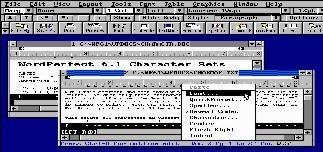
When it arrived, it represented the pinnacle of everything you might want in a DOS program – a WYSIWYG editor, desktop publishing, even a simple spreadsheet. But it was supplanted by programs like Excel that initially did less – but worked as part of a larger system of related apps that lived side by side in a Windows OS. Eventually, Windows programs surpassed the original DOS apps.
Who else is in the cloud? Who cares?
Cloud and social technologies definitely benefit from the “network effect” – the more users they have, the more value they provide. Traditional markets – think restaurants – hit a point of diminishing returns. (1000 customers? Probably too many all at once.) But for communications and collaboration, more users make it more likely it is that you’ll find your working partners. That’s why Facebook rose and MySpace sank.
So with conceivably the whole internet on “the cloud”, who’s my most frequent partner? Me.
Woody Allen famously remarked that he liked having meetings with himself since it always included his favorite people.
Its not that I don’t work a lot with members of my team at Dell Software or with members of the community – in fact it happens more than ever, with a lot less email.
But I work from home. And from partners’ offices. And the airport. And the car. On a desktop. Or a laptop. Or a tablet or a phone. Frequently, I have multiple articles, presentations or white papers in various stages. So it’s not uncommon for me to rough out a draft on my laptop, adjust it on a tablet, review feedback on a phone, and consolidate multiple inputs on my home PC – sometimes at the same time if I get interrupted.
Self-collaboration. Remember “I’ll just email the documents to myself”? Me neither.
The medium is the message, but the device is the destination
But there’s something else to remember in all those different devices. We spend about the same amount of time every day doing information work – but the character of that work varies a lot by device.
Based on information presented at Microsoft’s Worldwide Partner Conference in Houston this summer, information workers spend about two hours daily “infoworking”. But those sessions change a lot based on device:
• Desktop/laptop: 4 sessions, 32 minutes
• Tablet: 16 sessions, 8 minutes each
• Smartphone: 32 sessions, 4 minutes each
If we believe that tablets and smartphones are rising in usage, is this a good thing. Personally, I use them much more (this article was entirely written on a Dell Windows 8 tablet with edits and reviews on a Lumia 920 smartphone).
So it suggests we can now do eight times as much in the same amount of time. But it also stands to reason that each one of those sessions is far briefer. Meaning less time for quality control, security review, duplicate checks, etc.
For years, we’ve talked about getting a “single version of the truth”. Everyone shares the same document instead of proliferating multiple copies of old information via email, file shares and the like.
The cloud, along with replication, accelerates information – right or wrong. That means if you accidentally publish the wrong information, you simultaneously update all the copies synced to your phone, tablet, laptop, cloud etc.
That’s also way ensuring the security and version management of your information stores become essential. It provides the redundancy and protection that’s essential in highly centralized systems.
Conclusion

Chris Mc Nulty
On premises vs. cloud computing will be the great debate for the next decade. Or so it seems. But for collaboration – a shared activity – the systems that have the power to reach the widest range of users and devices are going to win over systems that are limited to a single data center.
SharePoint, with Yammer, is already in the cloud. See you there.
Do you agree with with Chris? Please leave your comment below.
Chris McNulty was a speaker at the ESPC13. Check out Chris’s insightful ESPC13 conference presentation on ‘The New Frontiers: I Have Excel, I Need PerformancePoint and PowerView, and I’m Afraid of Analysis Services‘. Download Now>>










