This submission was made by Accesa as part of the European SharePoint Community Awards 2014 for Best SharePoint App.
Description of the SharePoint Challenge
User adoption and user engagement with SharePoint portals and solutions represents a constant challenge for organizations which are trying to take benefits of their SharePoint investment.
As various business and internal processes are being implemented in SharePoint, users still need to track and manage such process manually, which usually take too much time and slow down users.
That being acknowledged, we tried to intervene in reducing the time which is spent on controlling a process’ progress and change the way users interact with lists.
Evidence to Support the Solution
1. http://www.accesa.eu/presenting-a-way-of-transforming-lists-into-tools-in-sharepoint/
List of Pics & Graphics
1. Accesa Process Management
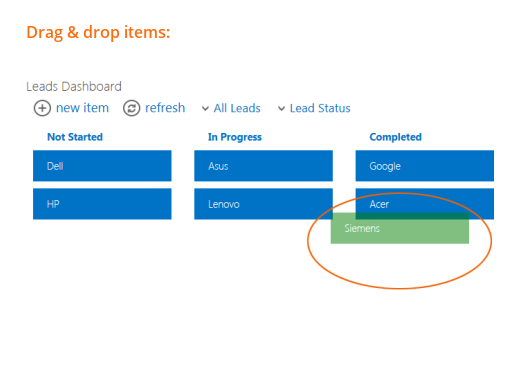
Drag & drop items
2. Accesa Process Management
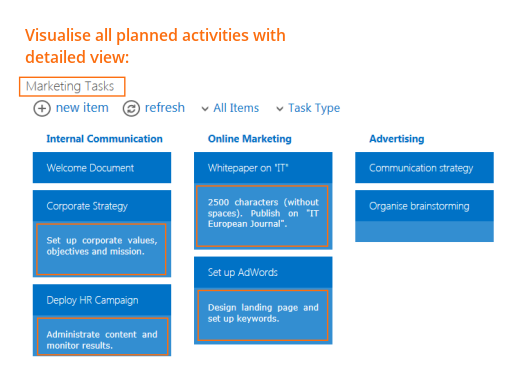
Visualise all planned activities with detailed view
3. Accesa Process Management
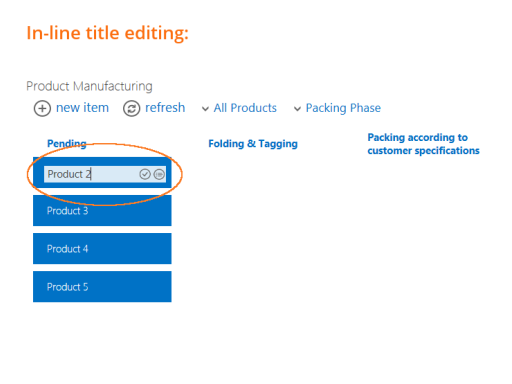
In-line title editing
4. Accesa Process Management
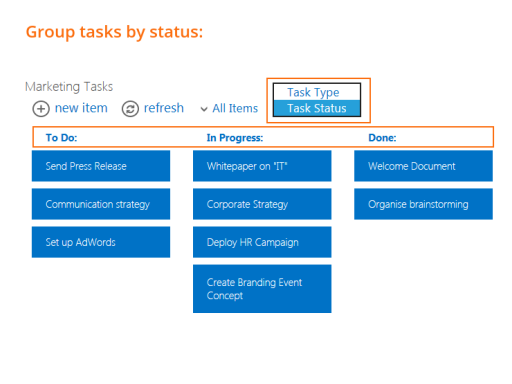
Group tasks by status
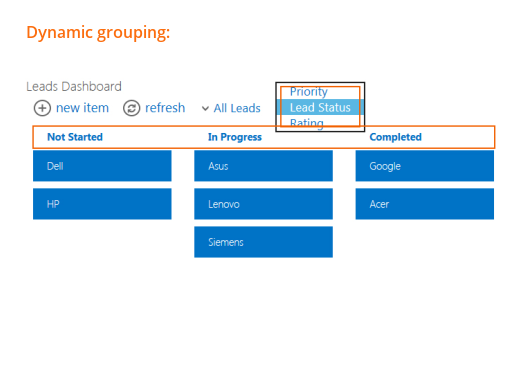
Dynamic Grouping
6. Colouring Accesa Process Management
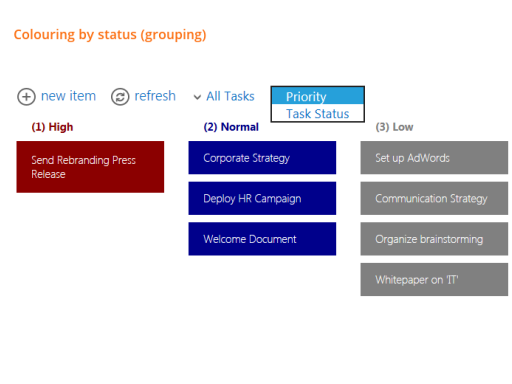
Colouring by status
Brief Description of the project
Accesa Process Management can be bound to a list or library in your SharePoint site allowing users to handle lists easier and interact with their components in a user-friendly way. It changes the way you can visualize, add & modify any kind of activity – in order to achieve a smoother progress.
The application can be used in very different contexts: from Sales to Product Development, Recruiting Processes lifecycle, Ticket system or personal Kanban-style task management.
Benefits:
• intuitively use drag & drop to move items and change their status
• filter, edit and group items in order to have better control of the overall process relevant
• enhance task monitoring: color tasks by priority, status or other grouping criteria
• increases user adoption and engagement of your SharePoint solution
• allows visual branding by choosing app’s color
• add various filtering and grouping criteria for better organization
• easily add new items and tasks
• quick-edit the visible fields directly from the app view
The App can be used with Office 365 or on-premise.
Contact Information
Candidate:
Paul Hrimiuc, Accesa
Cotita 9, 400104, Cluj Napoca, Romania
Email: paul.hrimiuc@accesa.eu
Phone: +40 364 5607 17
Stay tuned for more SharePoint content by joining our community or by following us on twitter or facebook.











