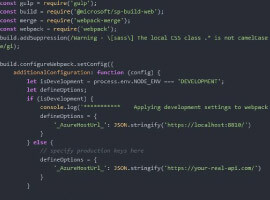This submission was made by Campana & Schott Group as part of the European SharePoint Community Awards 2014 for Best SharePoint App.
Description of the SharePoint Challenge
Teams collaborate with SharePoint sites, esp. with task lists. They are used to gather, assign and follow up all topics that occur. Identifying tasks and changing its status in a one-dimensional list is not efficient.
CS Task Board App provides a visual interface for managing tasks. They are displayed as sticky notes in a bulletin board and their properties can be updated with drag & drop. Tag clouds and search options facilitate identifying tasks within seconds.
Evidence to Support the Solution
List of Pics & Graphics
• TSK-01-CS-Task-Board-App-Drag-and-Drop.jpg
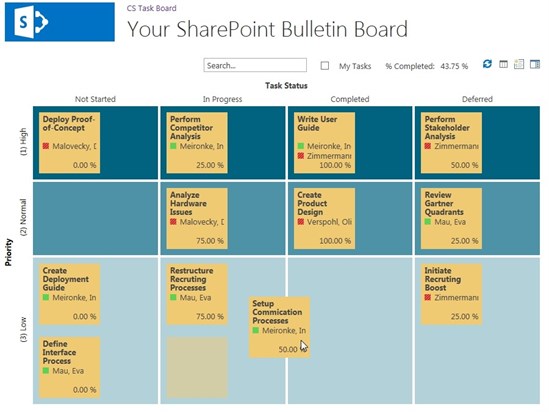
• TSK-02-CS-Task-Board-App-Layout.jpg
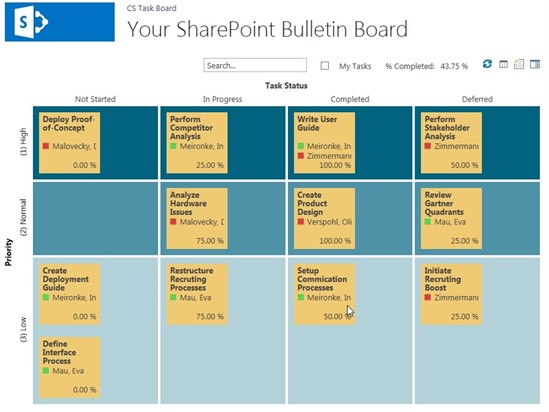
• TSK-03-CS-Task-Board-App-Lync-Integration.jpg
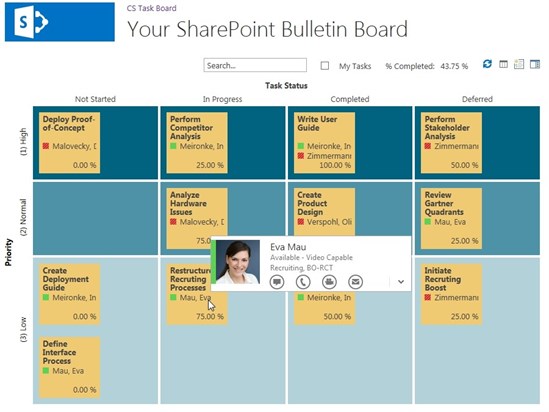
• TSK-04-CS-Task-Board-App-Tag-Cloud.jpg
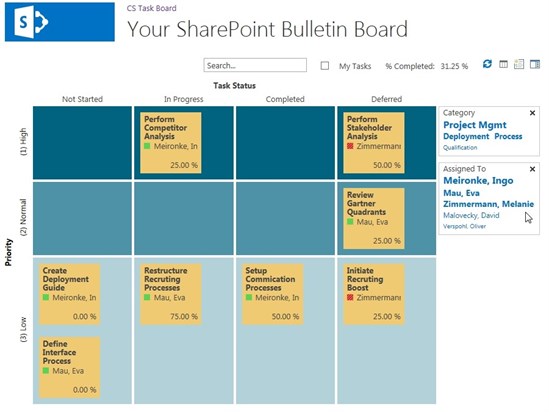
• TSK-05-CS-Task-Board-App-Edit-SharePoint-Details.jpg
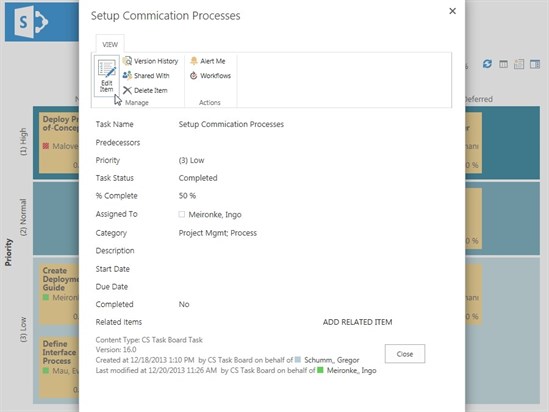
Brief Description of the project
CS Task Board App adds a list and a bulletin board to your SharePoint site. Manage your tasks visually and update them with drag & drop. Use search and filter options like tag clouds to manage your tasks efficiently. Communicate directly with your colleagues via Lync integration.
CS Task Board App provides a visual way for managing your tasks. They are displayed as cards in a matrix. Columns display the status, rows represent the priority of a task. Changing the task status is as easy as dragging the card from one and dropping it into another field. The underlying SharePoint list entry is updated automatically. For identifying a task, CS Task Board App offers several options. A search bar on top of the board lets you select the desired card within a blink of an eye – even while typing. Tag clouds at the right side of the board provide remarkable filter options to combine elements from assignment and category fields.
Contact Information
Candidate:
Ingo Meironke
Campana & Schott Group
Graefstr. 99, 60487 Frankfurt, Germany
Email: ingo.meironke@campana-schott.com
Phone: +49 (163) 77 88 401