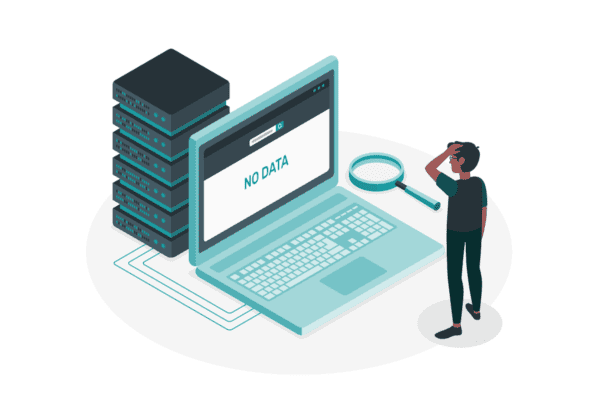This submission was made by KWizCom as part of the European SharePoint Community Awards 2014 for Best Mobile Solution.
Description of the SharePoint Challenge
When on-the-go, the SharePoint environment becomes your mobile device.
This mobile working environment is different than the office environment and is a more challenging one:
* Smaller keyboard and screen
Which makes it a lot harder to view a full-portal content and update content
* Limited bandwidth
This makes pages load much slower than we are used to in our office intranet
* Working conditions are much less comfortable
You might be sitting at a coffee shop, airport, or walking to your car.
This makes SharePoint much harder to use for content management and collaboration activities.
In addition, when you’re out of the office, your SharePoint collaboration and content update requirements are very much different than the ones you have while you are in the office. When you’re on the go, your mind is occupied with a specific task, which is the reason why you are out of the office. On a way to a meeting or on your way to provide services to a customer, you don’t really need to see your company’s portal on your mobile device. Instead, you would prefer to have a more focused user interface which includes only the information and actions that you need in order to accomplish your tasks while you are on the go.
These limitations and challenges require a different solution for the on-the-road clients.
Just taking the same portal interface and rendering it nicely to the mobile device won’t do, because the users will still have to face an overloaded user interface which offers too many irrelevant options, making them go through too many pages and fields, causing them to work slowly or simply preferring not to do the required collaboration tasks until they get back to the office.
So, mobile users do not need the same web portal, or presentation of all the lists and libraries while they are on the go.
What they do need is a custom smart focused interface that displays only the required information and offers them the exact actions that they need in order to accomplish their business activities while on the go.
Such a task-oriented and context-sensitive user interface will utilize the mobile device’s interface to enable the mobile user to get the information and collaborate in the fastest way, with minimum button clicks, page refreshes and page scrolls. Simply work a lot faster.
Taking into consideration the above-mentioned challenges users are facing, KWizCom developed the SharePoint Mobile Extensions add-on. This product enables to quickly create a custom mobile user interface that includes the exact pages, button, menus and fields that the mobile user needs, enabling mobile users collaborate faster and accomplish their activities in a single click. This no-code solution doesn’t require any technical skills, and also requires no installation on the mobile devices (True BYOD support, zero device deployment).
Evidence to Support the Solution
Product reviews
http://sharepointreviews.com/mobile-apps/1113-sharepoint-mobile-extensions-by-kwizcom
Link to the product page
http://www.kwizcom.com/sharepoint-add-ons/sharepoint-mobile-extensions/overview/
List of Pics & Graphics
1. Overview video that explains the solution’s concept and main features:
http://youtu.be/9FkCydCctU4
http://youtu.be/kOd30APUFa0
http://www.kwizcom.com/landing-page/sharepoint-mobile-extensions/index.htm
3. Product banners/ads:
http://www.kwizcom.com/images/RotatingBanner/515_248_2.jpg
http://www.kwizcom.com/images/HomePage/mobile.png
4. Product screenshots
http://www.kwizcom.com/images/MobileExtensions/mobile1.png
http://www.kwizcom.com/images/MobileExtensions/mobile1-1.png
http://www.kwizcom.com/images/MobileExtensions/mobile2.png
http://www.kwizcom.com/images/MobileExtensions/mobile3.png
http://www.kwizcom.com/images/MobileExtensions/mobile4.png
http://www.kwizcom.com/images/MobileExtensions/mobile5.png
Brief Description of the project
KWizCom’s Mobile Extensions enables in just a few minutes to produce a custom-tailored, focused mobile solution that answers the mobile users’ specific needs. This way mobile business users can accomplish their tasks a lot faster!
Quickly create a custom SharePoint mobile solution and benefit from:
* Focused, easy to use mobile interface
Includes the exact information and actions your mobile users need!
LESS Clicks, LESS Scrolling up/down, LESS page refreshes
* Smart, Context-Sensitive solutions
Display only the RELEVANT fields, buttons and menus, not just according to permissions, but according to the current context. The result – much clearer and user-friendly solutions.
* Zero development
By using a simple & friendly wizard you’ll be able to quickly produce custom mobile solutions that fit the exact business requirements of your mobile users.
* Zero deployment
As a pure server solution, the Mobile Extensions Feature requires no installation on mobile devices, thus truly supports BYOD.
Contact Information

KWizCom
Candidate: Nimrod Geva
95 Mural Street, Suite 600, Richmond Hill ON L4B 3G2
Email: nimrod@kwizcom
KWizCom were silver exhibitors for ESPC14.
Stay tuned for more SharePoint content by joining our community or by following us on twitter or facebook.