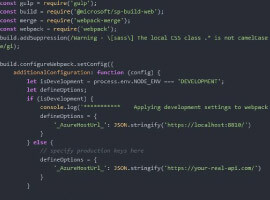Thanks again for listening in to my webinar last week. You asked some questions and I have gotten around to answer these. Here we go!

Jasper Oosterveld, MVP
Q: When inviting external users to SharePoint online. What recommendations does he have to meet? Does he need a LiveId-Account to authenticate? How can I give certain permissions on Libraries and and Lists?
The external use can use his or her own e-mail address but if this isn’t a Live ID or an Office 365 e-mail address (connected through your companies Office 365 tenant) the external user has to connect the e-mail address with a Live ID. This is a one time process. I do recommend creating a Quick Reference Card for your external users to make the process a bit easier.
“Q: Is it possible to create a customer portal (like 100 customers) where everyone has his own documents and lists with only one URL?
You can create one site collection and share this with a 100 customers. You assign custom permissions to every library or list. I do recommend against this approach because how can you guarantee security to the every customers content? Someone, even you, is bound to make a mistake and accidentally give customer A access to Customer B’s documents. So the answer to your question is Yes but please keep the risks in mind.
“Q: With OneDrive for business, you cannot share with users outside your domain (external users). Is this correct?
Yes, this is possible but you have to enable this feature in the SharePoint Online Admin Center. Select the My Site Host and enable external sharing.
Q: What’s the border of usage between LYNC 2013 and Yammer. Do they overlap in any area?
I see Lync more for short messages and Yammer for discussions and connecting with peers. The discussions in a Lync conversation aren’t accessible for other users. This means valuable information gets lost or stuck between two people. A missed opportunity in my eyes. I use Lync for short questions with my colleagues or customers. I ask questions and share expertise on Yammer.
“Q: Jasper – in Yammer, if your external users are in different groups but in the same network, will they see other groups that they don’t have permission to join (I don’t want this of course…)?
This is possible, don’t forget to untick the following option: List in Group Directory
There isn’t much information available about the groups feature so I can’t tell you anymore then what’s available on the Office 365 Blogs.
“Q: IS one Drive available for On Premise?
Yes it is but you don’t get 1TB of storage by default. This is up to your SharePoint administrator.
“Q: I understand that SharePoint is meant for collaboration & exchanges. But within O365, do I need to create a ‘corporate’ team site within SharePoint for document management-purposes (with restricted permissions for only some of the folders/groups), or are other functionalities a better option to replace our internal server?
Are you looking to replace your internal file share with SharePoint? Although SharePoint is amazing (it can be at least ;)) for document management and storing documents it can never totally replace your file share. SharePoint, especially online with its limitations, isn’t the greatest option to store large video files, technical (autocad) files and database files. So asses first what your requirements are and then check this with SharePoint’s options.
“Q: Jasper mentioned about using either folders, metadata, taxonmy or document sets – what does he recommend or is best used for end users?
This is an impossible question to answer without knowing the business case, business requirements and the end-users Each DM feature in SharePoint is suitable for certain scenario’s. Please check out my Document Management resources by clicking here. You will find links to slide decks and videos. Especially my slide deck for the Share Conference includes scenario’s per DM feature.
Just incase you missed Jasper’s webinar on ‘External Collaboration with SharePoint Online and Yammer’ you can now watch the recording here>>