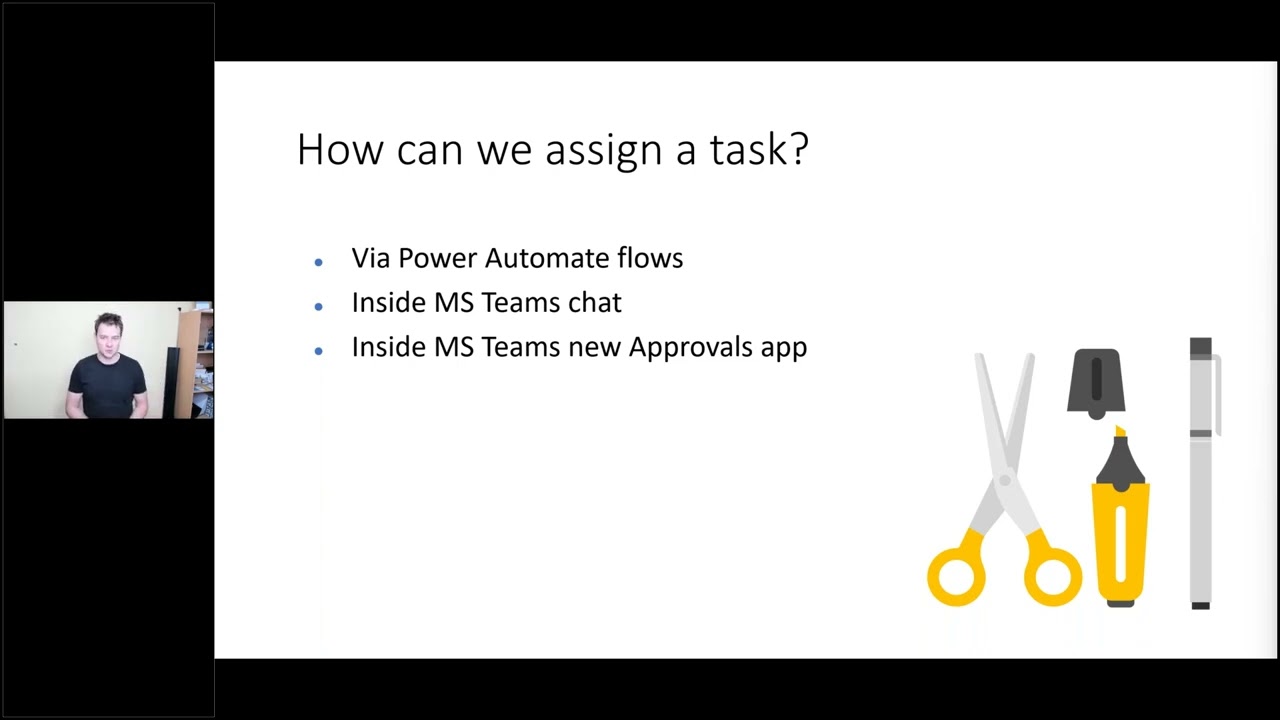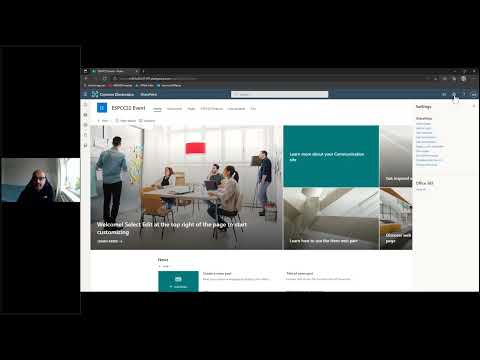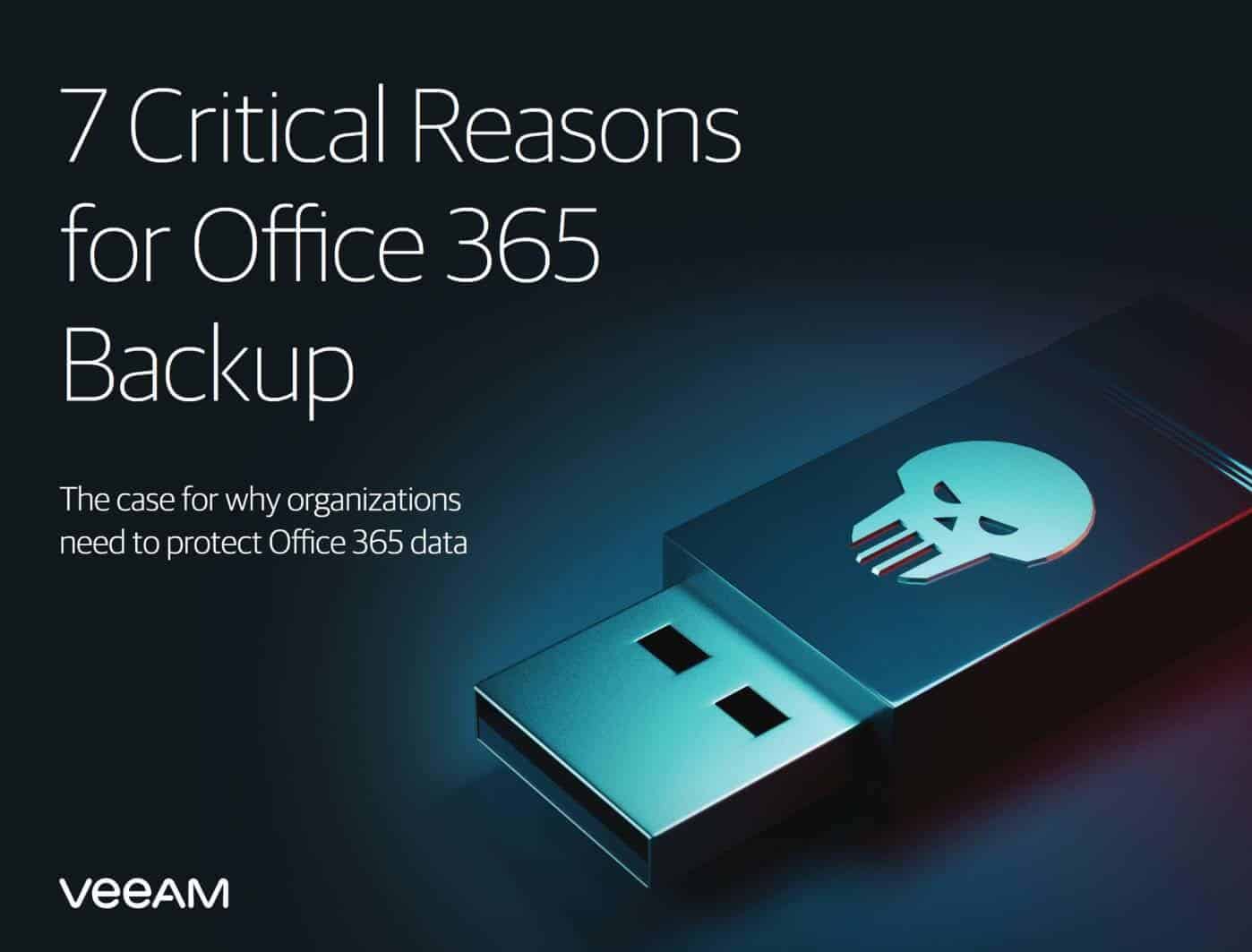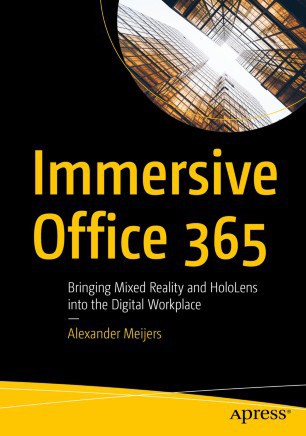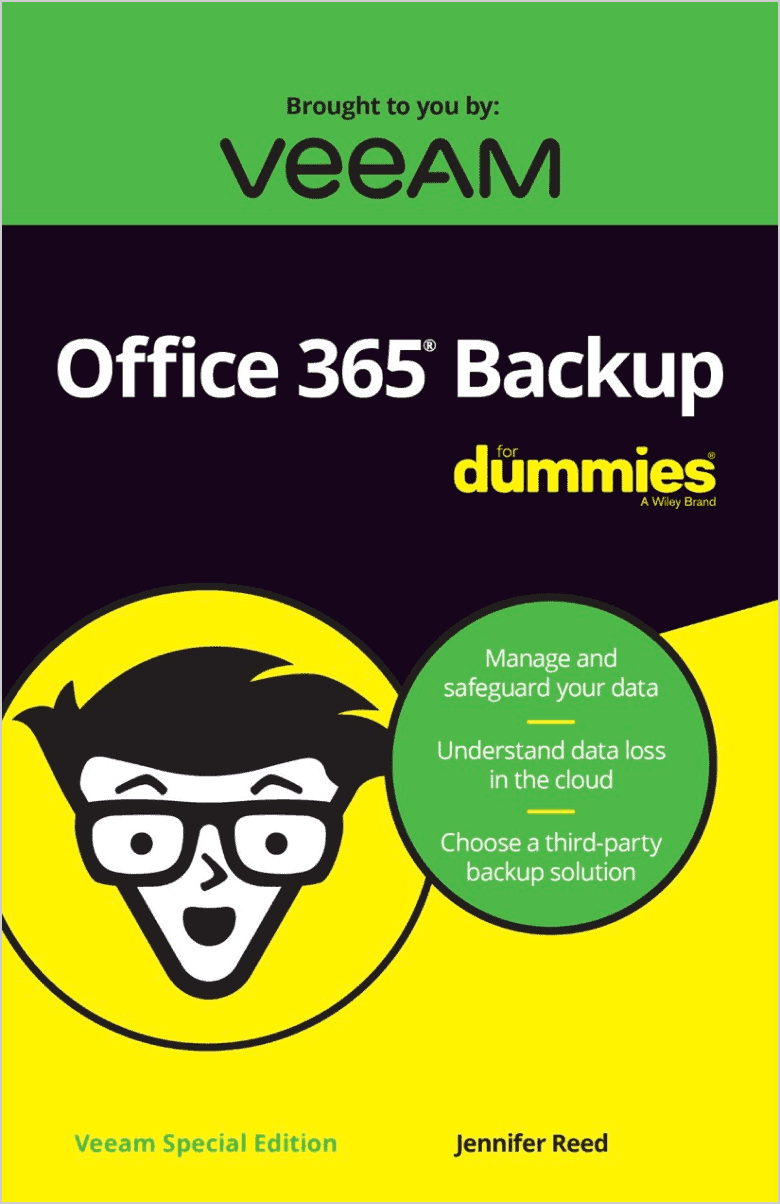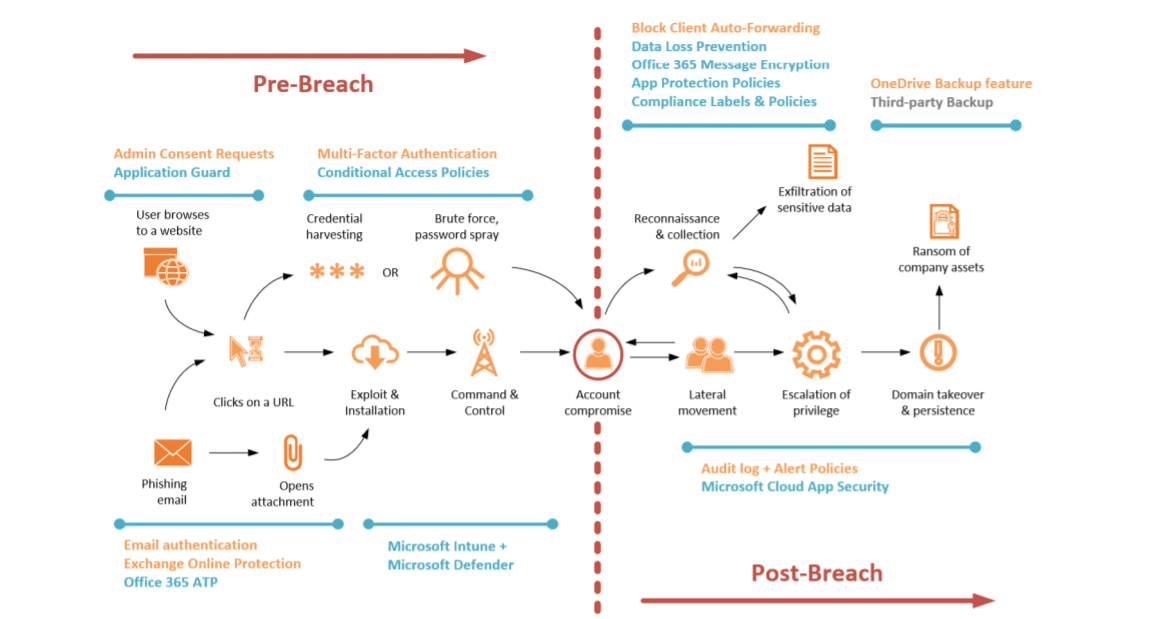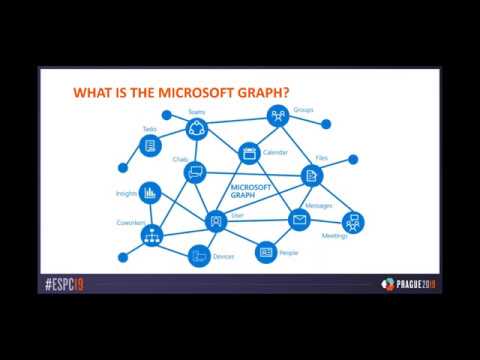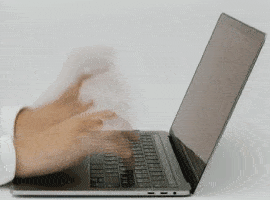
Find an employees user details from their email address with Power Automate
Blog PostsThe Office 365 Users connector in Power Automate allows you to find details about your colleagues from their email address/UPN. This is especially useful for finding information such as their name, manager, department, job title, office location or phone number. This information can then be used in the flow, such as escalating an approval request to someone’s… READ MORE