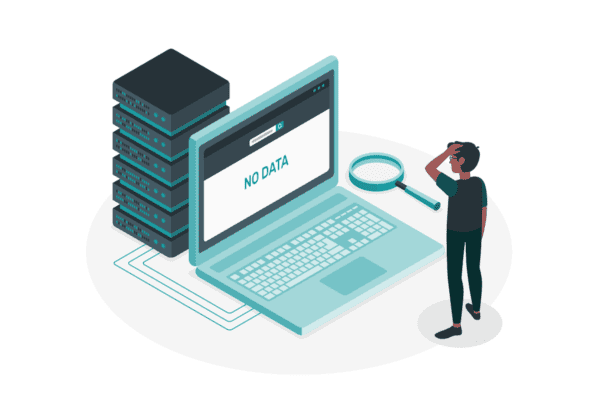With one week left before most people go on leave, chances are most people are working all that hard anymore. We’re all too tired and ready for a break. If you don’t really feel like doing your day job, why not do some annual maintenance on your team sites?
1. Go to All Site Content and check what’s dormant. If something hasn’t been touched in months or years, delete it. At the same time, check if all the descriptions are in the lists and libraries that are left, and if not, put them in.
2. Check all the Announcements on each site; add a thoughtful Christmas message and your leave dates if you’re the primary site administrator. Make sure old announcements have expiry dates on them.
3. Check all your how-to’s and user manuals, are they up to date? Make a list of what to update in January, or do it now if you have the time.
4. Add “last updated” date to the top of each Site Page (for SharePoint 2010 users). It’s a very handy way to see instantly when content is getting old and needs a review.
5. Check your permissions – are the people that should have access still there, or have a bunch of passer-by’s crept in.
6. Evaluate the navigation – is everything still structured for optimal navigation? Or could your site do with some streamlining? Consolidate links and don’t duplicate them.
8. Update your My Site profile. Are all the details still correct? Add any new skills you acquired. While you’re at it, go update all your social profiles.
9. Check the List Templates under Site Settings. If you’ve got a ton of custom lists and libraries that have been saved throughout the year, delete the ones no longer needed.
10. Do a final site stats – extract annual stats to see what the activity has been like. If the uptake it really good, tell someone. Well done you. Make a note of trends and do more of that next year.
This blog was posted by Veroniqure Palmaer. Check out our resource centre for more SharePoint content from Veronique and other SharePoint specialists!