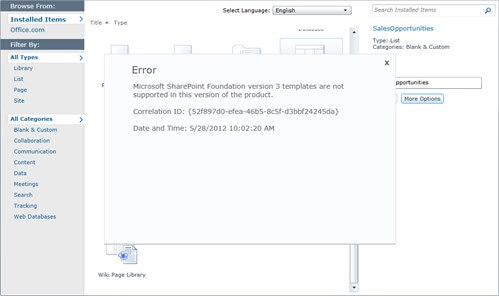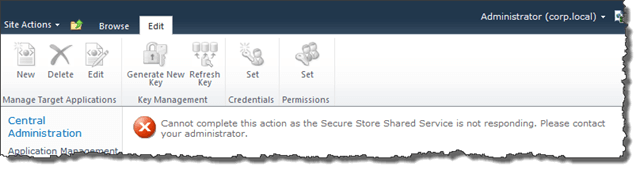A Solution to Web Applications Not Being Provisioned On the SharePoint Web Front End Servers
Blog PostsTime for an ‘infrastructure musling’…
Consider that if you have an environment which is low on resources, you may find that through creating web applications in the SharePoint 2010 farm that further attempts to create a new web application through Central Administration could result in the following: