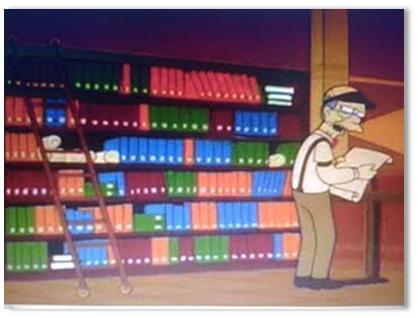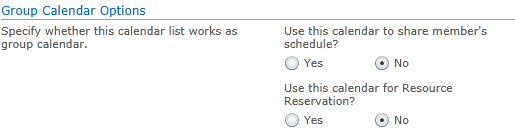Blog Posts
The search engine in the company
Foremost there is the content; it is through him that everything begins. Such an infection in the information system, it multiplies, spreads, invaded all parts of the system. Then it embeds itself, and moves when you think he is gone we realize that it never dies. Soon users are suffering from a disease: “Searchite” acute. They search tirelessly, continuously, but cannot find or just what they need. And this time to search and navigate the maze of directories is a huge loss for the company, a mess. As well as sesame is finally located, the user does not have the certainty of having the latest version of this content. To overcome this aberration there are tools “search engines”.
This article aims to draw up an inventory using the search engine company, but also my vision for the future of it. (While some aspects are not as futuristic as it sounds).