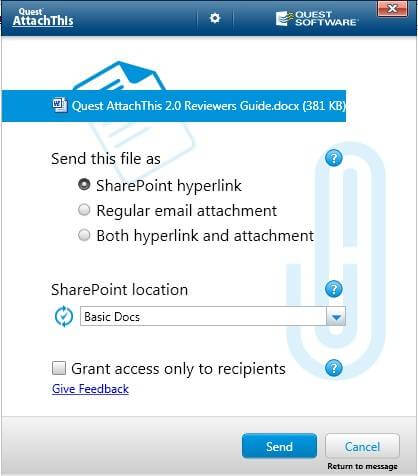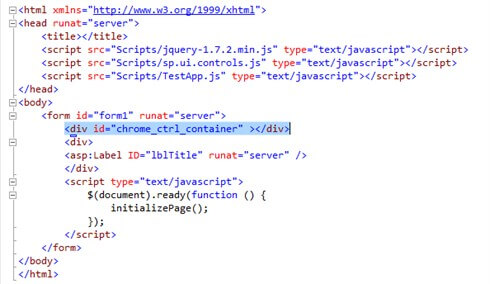Blog Posts
While the case for taking an enterprise view of data capture into Microsoft SharePoint is persuasive, actually implementing the strategy is more challenging. In the US and Europe alone more than 20 million tons of office paper is produced and consumed every year. The use of paper remains pervasive across many industries, resulting in high administrative overhead costs and too many points of failure as documents are routed throughout the organization. The cost to file a single paper document is $20, while searching for a misfiled document costs $120 and reproducing a lost document is estimated to cost $220. The total cost of printing, copying, storing and mailing is 10 times the original purchase price of the paper itself. Despite these costs, a recent survey by AIIM showed less than 30% of SharePoint users are managing scanned documents in SharePoint.1 Those that are scanning documents to SharePoint are doing simple ad-hoc scanning, capturing single documents for storage in SharePoint. They are not performing scan to process, capturing documents at the point of origination, and entering them directly into the business process with minimal manual intervention.