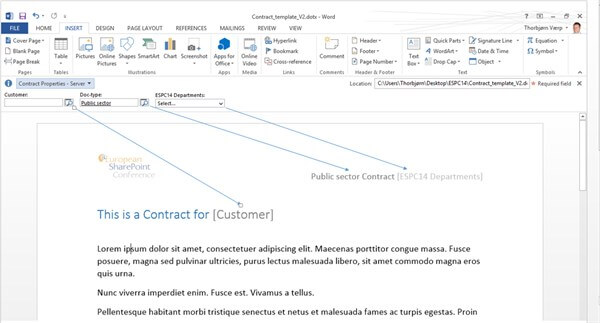Blog Posts
A question and conversation that often pops up in the SharePoint world surrounds change management. Organizations are constantly struggling with ways to plan ahead and address change management from an issues and risk perspective; moreover, they are looking for plan-ahead tips on what they will encounter as they move through their SharePoint journey. Unfortunately there is no “list” or “steps” that I can recommend; change is a living, breathing, moving component of SharePoint and that, in itself is an important take-away of this piece.