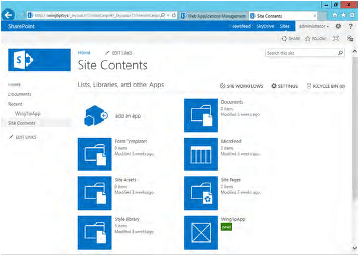
eBook: Inside Microsoft SharePoint 2013 Ch.2 SharePoint Development Practices and Techniques
Blog PostsThis eBook provides guidance in setting up your development environment.
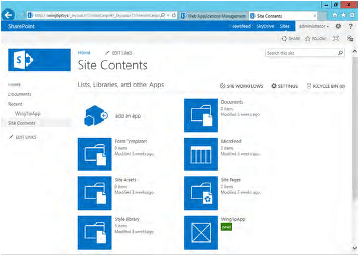
This eBook provides guidance in setting up your development environment.
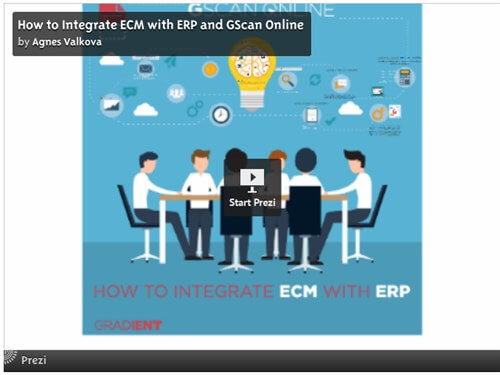
It’s always been a daunting, long, and pain-staking process finding the right solution(s), integrating, implementing, and then training the team to better your workflows or create new ones, if you haven’t already done so, within your organization. Enterprise resource planning (ERP) is an elementary and fundamental way to get the ball rolling. In this article, we explain how to successfully integrate and implement your enterprise content management (ECM) with enterprise resource planning (ERP), using Accounts Payable (AP) as an example.
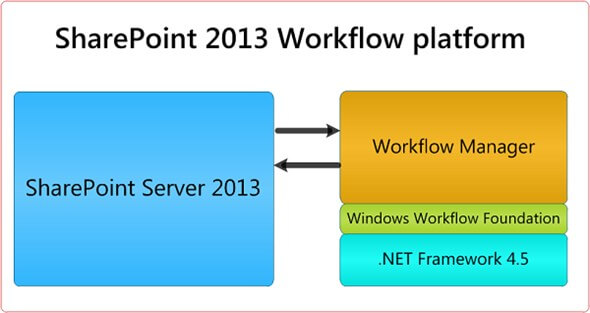
In several cases your environment is secured and not accessing the internet and you want to install the workflow manager so in the following steps I am going to explain how to do that so you can install Workflow Manager offline to server(s) not connected to the internet..

Our latest whitepaper discusses how organizations can reap the benefits of Office 365 while mitigating security risks associated with storing information outside the corporate firewall.

Here are six steps you can take to deal with the headache of migrating SharePoint to the cloud:
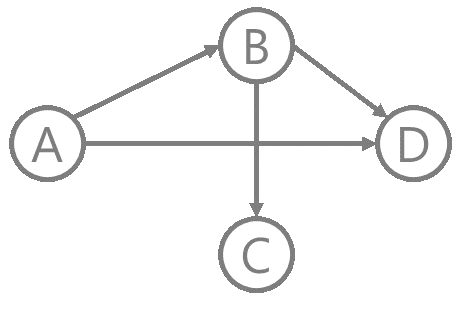
This time was no different and I asked how many of the attendees knew what is the Office Graph and Office Delve. I was surprised that only a few hands were lifted, and that so many of the attendees had no clue of what I was about to present. I decided to start at the beginning and I think it went great. So I figured it would be a good idea to write an article about Office Graph, for beginners.

I’m in the midst of two different major workflows for clients right now, one of them being an HR New Hire Onboarding request and approval process. One small but critical requirement of the process was that each level of approval needed a two business day wait period. I’ve seen different suggested solutions for this on the internet, but nothing super easy and in the context of a workflow, or would fully work in my situation. So I thought I’d share a couple of quick and easy ways to accomplish this.

Despite these limitations, you can use BCS to connect to different data sources like Windows Communication Foundation (WCF) web services, Open Data Protocol (O-Data) sources and Microsoft SQL Azure databases. As long as the data is provided by one of the supported data sources, SharePoint Online will be able to obtain the needed information. The process of creating an external content type follows the same method of how it is done on-premises. Follow the steps below to properly implement BCS in your SharePoint Online environment.
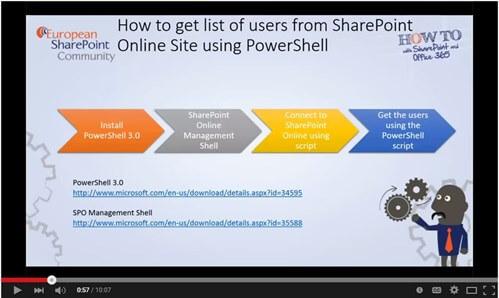
Script that allows to get all the users for all the Site Collections in a SharePoint Online Tenant

Vlad Catrinescu gives us an insight into his world. Find out his top Twitter accounts to follow, his favourite videos, tools & more!