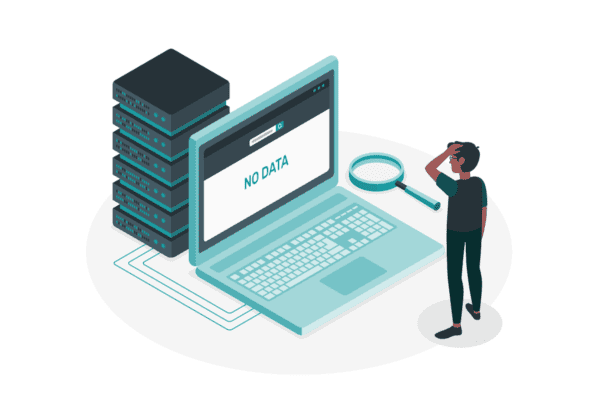The more your organization uses SharePoint or Office 365, the more applications you have, the more alerts about them you will get. With these 3 tips, you will be able to handle them efficiently focusing on what’s the most important.
Other blogs in this series:
- Assess what’s in your SharePoint environment
- The dark side of SharePoint applications
- The business impact of your SharePoint applications
- 3 tips for efficiently handling alerts about your SharePoint applications (this blog)
Large intranet means scale
In a recent assessment that we have done for one of our enterprise customers, we discovered over 15.000 applications in their SharePoint intranet. These applications varied from InfoPath forms and little JavaScript widgets to IT-managed solutions. Altogether, they yielded 100.000 alerts related to everything from security to best practices.
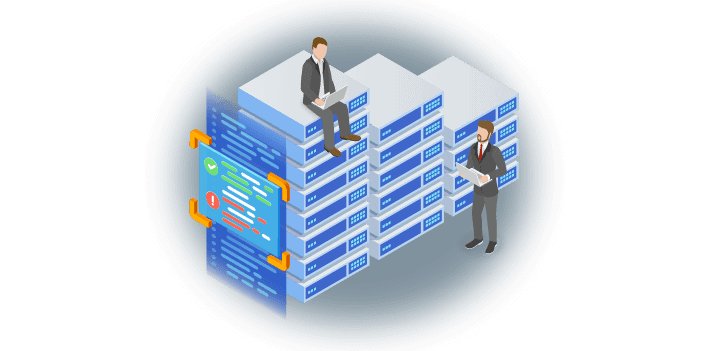
It’s all about clarity
Given sufficient permissions, everyone can customize SharePoint and time over time our assessments showed that organizations have trouble controlling the growth of their intranets. Besides the handful of solutions managed by the IT, organizations have hundreds if not thousands of applications created by power users. These applications are invaluable to them, but they also expose the organization to risks.
Two biggest issues with SharePoint applications
Having done a number of assessments for our customers, we realized that there are two reasons why organizations have a problem with their SharePoint applications.
SharePoint offers rich customization capabilities, and given sufficient permissions, everyone can tailor it to their needs. While these individuals are perfectly equipped to solve their business problem, they are not skilled enough to assess the quality of their solution and its impact on the rest of the intranet.
The approach that many organizations take to manage their SharePoint applications, is that as long as the application works, it shouldn’t be touched. It’s understandable. Organizations have limited IT budgets and the amount of IT work is at its peak. But this mentality poses a huge risk. Every day, new vulnerabilities are discovered in third-party JavaScript libraries. Every week, Office 365 gets updates that could affect your applications and you will know about it only when it’s too late. And if you’re on-premises and thinking about going to the cloud, such applications often block you from migrating.
Hundreds of alerts, where do you start?
To control the growth of your intranet, you need to monitor your applications. But the moment you start doing it at scale, you will get overloaded with alerts. So to handle them efficiently you need a plan.

Define classification
Before implementing a monitoring solution for your SharePoint applications, you should classify alerts. You have a very limited amount of time available which you can spend only once, so you’d better spend it on the most important things.
You could, for example, say that any high-severity security alert must be handled immediately by disabling the application, while a medium-severity performance issue will be relayed to the dev team for further investigation. The classification doesn’t need to be complete and account for every possible scenario as long as it helps you to separate what’s important from what’s not. Think of it as your focus inbox in e-mail.
Automate what can be automated
Once you know about the different types of alerts, the next step is to automate handling them as much as possible. Not only will it save you time, but it will also eliminate human error and help you to ensure that nothing slips through your hands.
Assuming you get sufficient information from your monitoring solution, you could use Microsoft Flow or Logic Apps to triage and automate handling alerts on your SharePoint applications.
Delegate and track
While you’re responsible for your SharePoint or Office 365 environment, you can’t fix every issue by yourself. You don’t have the capacity to do that and some issues will likely require developers to analyze the impact and implement the fix. So to handle alerts at scale efficiently, you need to be able to delegate them to the applications’ owners and track their status.
Monitor your SharePoint applications without the hassle
Your digital workplace should be secure and reliable. And it starts with controlling your applications and knowing you can trust them. Even if you work at a large organization and need to deal with applications at scale, a proper monitoring solution will help you to understand and handle the most urgent issues that could put your organization at risk. I recommend booking a Rencore Risk Assessment as a starting point. Click the button below to learn more.
About the Author:
Waldek is a Microsoft Office Development MVP and Head of Product at Rencore. He reinforces our product development adding loads of business experience from working as a SharePoint consultant for more than 10 years. Waldek is passionate about what he does and shares his enthusiasm through his blog and as a regular speaker at conferences and community events all over Europe. Recently, Waldek joined the SharePoint Patterns and Practices (PnP) Core Team to help developers make better use of the SharePoint and Office 365 platforms.
Reference
Mastykarz, W. (2019). 3 tips for efficiently handling alerts about your SharePoint applications. Available at:
https://rencore.com/blog/efficiently-handle-alerts-about-sharepoint-applications/ [Accessed: 3rd September 2019].