Customers often ask me what Teams apps they should be using. There are over 1000 apps available in Microsoft Teams, so I can’t say I’ve tried them all! But I wanted to share the four apps I regularly use in Microsoft Teams. A much better way of finding out which apps you need is to define the problem you are trying to solve and look at what apps or solutions fit.
Communities
Communities is Yammer. My organisation use Yammer regularly; it’s a place where we can post news updates, technology changes, questions, praise someone and more! Our CEO also makes announcements in Yammer. The great thing about using Yammer is we no longer have the dreaded company-wide emails going out. To keep up with Yammer news, I add the Communities app in Teams, so I can receive new notifications via Teams and view any recent posts in Teams – keeping everything in one place!

Forms
Forms is a survey/quiz app in Office 365. I use Forms quite often and in different variations. I use Forms as a tab in Teams used for my colleagues to request Microsoft funding. I can easily track all of the responses, and I have used Power Automate to automatically email me and fill in a spreadsheet with the detail when someone completes the Form.
I also use Forms as a poll in a Teams meeting. Often when I am conducting workshops, it’s helpful to get feedback or ask questions throughout, and Forms provides an easy way to do this in a Teams meeting. For more info, check out my other blog: How to add a poll to a Teams meeting.
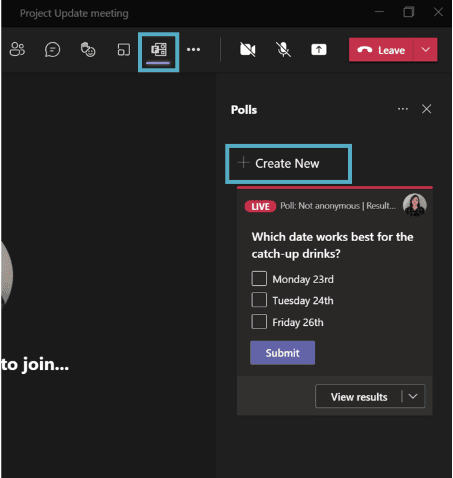
Viva Learning
Viva Learning was an app released by Microsoft last year and brings together learning content from Microsoft and LinkedIn into Teams. Since its release, I’ve found Viva Learning to be incredibly useful. I can edit my preferences, bookmark courses I’ve completed and even see which courses I’ve viewed and how many times. Microsoft Learn has so much learning content covering technical, admin and end-users, so it’s great to have it all and more in Teams.
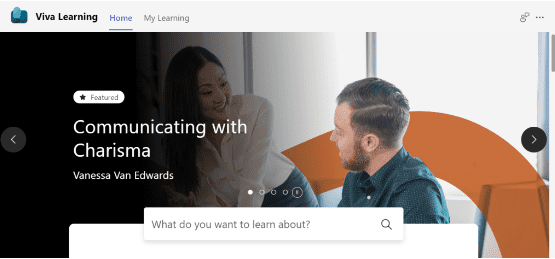
For more info on Viva Learning, check out my blog: What is Viva Learning.
OneNote
OneNote is a notebook in the cloud and is available in Office 365. It enables organised note-taking, can draw, add files, images, audio, and meeting details, and has a great search function. In all honesty, I live in my OneNote and don’t know where I would be without it. I create a section for each customer I work with and then create a page for every meeting we have. In those pages, I include the meeting details and notes. I can easily search for anything in my notebook without needing to flip through lots of written notes.
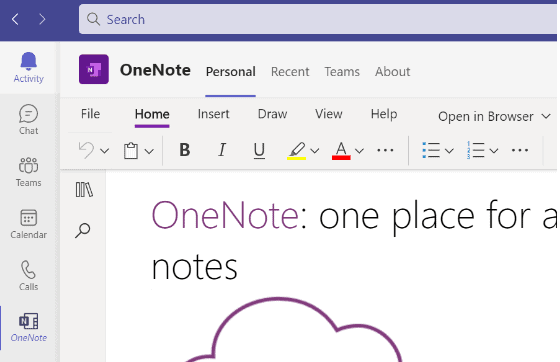
I use OneNote more for personal use rather than collaboration. I pin the OneNote app to my Teams taskbar to take notes directly in Teams.
This list is of my top 4, but I do use others which I thought would be worth a mention;
- Decisions
- Tasks in Planner
- Who bot
- Dynamics 365
- Approvals
Hopefully this provides you with some insight into other Teams apps that are avaliable and how they can be used!
About the Author
Microsoft MVP | Collaboration Architect at CPS
Reference
Beedim, K., 2022, 4 Apps I use in Microsoft Teams, Available at: https://collabwithkat.com/2022/03/02/4-apps-i-use-in-microsoft-teams/ [Accessed on 15 March 2023]








