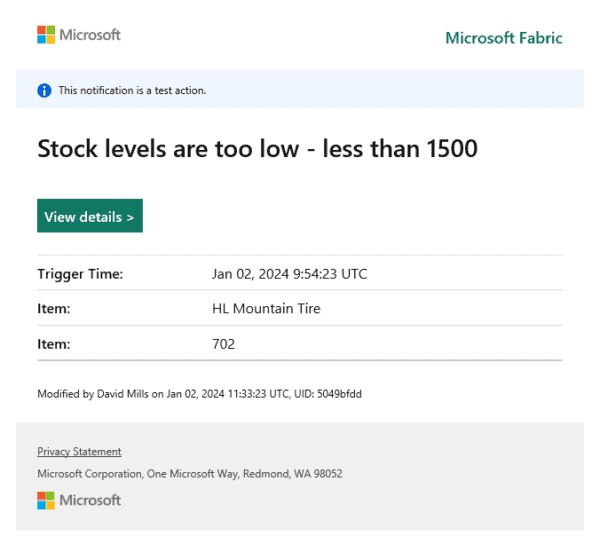Plan your Sessions
Explore the ESPC19 schedule to identify what sessions you’d like to attend. Create your own schedule suited to you. If you are travelling with colleagues, divide and conquer by attending different sessions. Afterwards swap notes to increase your learning.
Don’t have time to delve through our 120+ conference schedule? We have created dedicated pages to save you time. Check out the ESPC conference schedule based on IT Pro, Dev, BDM, Azure or Microsoft Sessions.
Connect
Follow the Twitter hashtag #ESPC19 to find out whose attending. Why not make your presence known by sending out a tweet introducing yourself. Arrange to meet new individuals at ESPC – you never know what you might discover!
Helpful tip: Carry some business cards with you to share with the new people you meet or use LinkedIn’s QR code feature to connect with new people.
Bonus: Have an ice breaker question ready for the person who sit beside during sessions or for the person you meet when grabbing a coffee e.g. what’s been your favourite session so far?
Learn
Before arriving at ESPC, take some time to identify what questions you want answered. Prepare them in advance to ask during a session Q&A. Why not take a break from sessions and develop your skills at the ESPC labs or check out the Ask the Experts session.
Remember, it’s good practice to note three important key takeaways from each session.
Divide and Conquer
If you are lucky enough to have a few people coming from your team, meet before the conference and decide whose attending what sessions. This way you can maximize learnings – the more sessions covered, the more knowledge received.
Experience the Experiences
ESPC offers a host of exciting day and night experiences. Check out the Women in Technology lunch, a jam packed EXPO Hall or challenge other delegates and the ESPC team to some fun games in the Community Area.
Get the App
Download the European SharePoint, Office 365 & Azure app on Whova (available on all App Stores) to engage with fellow delegates, build your own agenda, join different communities, send private messages, stay up to date with the latest announcements and rate sessions.
Share what you learn
Schedule a meeting post conference to share your key learnings with your fellow co-workers. Impress colleagues with your advanced knowledge while maximizing value for your company. Share your inspiration and make plans to implement what you learned.
We hope you found these tips useful and wish you a very enjoyable ESPC!
Still undecided about attending ESPC19? Visit 10 reasons to Attend ESPC19 to see why you need to be there.
Book your ticket today and use coupon code ESPC19SPK to receive a €100 discount.