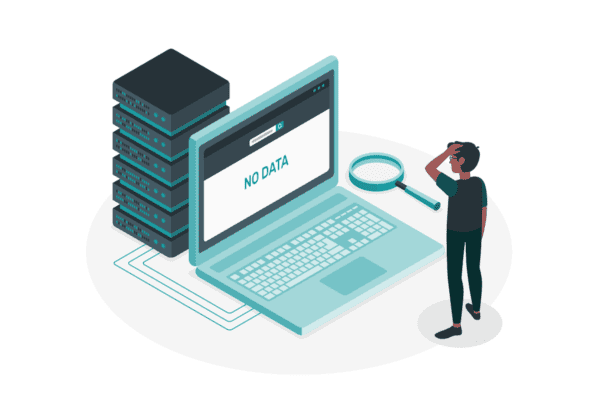As the use of smartphones is growing fast, business users’ demand for mobile SharePoint collaboration is booming. But traditional approaches are complex and costly to implement, and they don’t always meet the expectations of users.
Applying Mobile Scenarios to SharePoint, Not the Other Way Around
Traditional approaches to Mobile SharePoint access focus on structured business processes. They replicate the capabilities SharePoint has on the desktop to the mobile, giving ways to read and modify lists, edit files or interact with workflows.
While this is useful in many cases, a lot of mobile users have different expectations. They don’t need to execute SharePoint scenarios on the mobile, but rather the opposite: they expect to be able to apply to SharePoint the scenarios they got used to on their mobile.
These scenarios, much simpler and natural for them to run on their mobile than the desktop SharePoint scenarios, include:
– Getting notified instantly when something new occurs on their SharePoint Intranet.
– Immediately providing some feedback by “liking” or commenting on news and replying to posts.
– Publishing information they collect on the field, such as pictures of a contact’s business card, a video of an incident or a picture of some competitive intelligence information, etc.
Design of a Simple Solution to Address These Needs
Here are some key requirements for designing a solution to respond to the users’ needs as well as the IT constraints:
– It must be an “App” to allow differentiated notifications and be customizable so that users feel like they interact with their company’s Intranet and not SharePoint or a generic technical product.
– It must be easy to use, and to open for users. In particular, it should not request typing a password authentication every time it is used.
– From the IT perspective, it should actually NEVER require typing the AD or SharePoint password, because this is a very critical credential, anybody could view the user type it and the device could be lost or stolen.
– It should minimize navigation steps by showing a unified view of all news and posts that are of the user’s interest, wherever they reside in SharePoint. But it must also allow focusing on a particular project or community quickly and easily.
– It should allow viewing photos and videos directly within the App.
– It should also allow posting to SharePoint photos or videos captured with the smartphone.
– From the IT perspective again, it should work without needed mobile devices to connect directly to the SharePoint servers, avoiding security risks and removing the need for a SharePoint extranet infrastructure.
Yes! Calinda Software, who specializes in email- and mobile-enabled social Intranet solutions for SharePoint, just released InsideOut, a cost-effective, customizable and easy to integrate solution to make a SharePoint Intranet mobile, without removing the firewalls and with an innovative authentication method that protects both the security of internal passwords and the efforts of users.
Learn more on: http://www.calindasoftware.com/SitePages/Content.aspxPage=InsideOut&Parent=Solutions&Langue=EN-us
Calinda Software were already signed up as Bronze Exhibitors for the European SharePoint Conference 2013. Contact aoife@sharepointeurope.com or call + 353 91 514 501 for more information.
Stay tuned for more SharePoint content by joining our community or by following us on twitter or facebook.