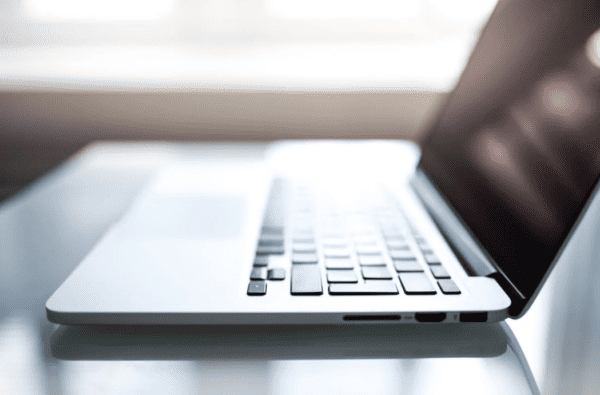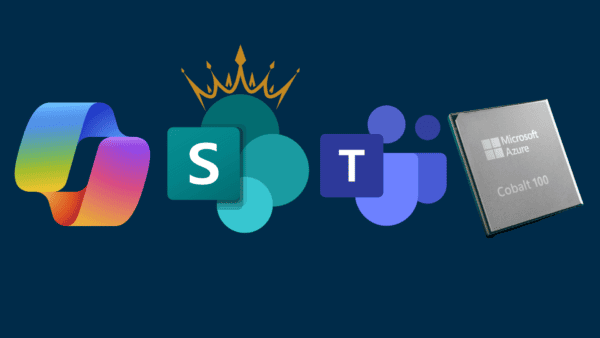- Introduction
- History & Background
- Part 1: Application Authentication — Azure AD Application Registrations
- Part 2: Request Storage — SharePoint (you are here)
- Part 3: Request Process Automation — Microsoft Power Automate & Microsoft Graph
- Part 4: Enhanced User Interface — Power Apps
- Part 5: Next Steps — Security
When we last left our heroes, we had just finished the creation of an Azure AD App Registration that allows us to utilize the Microsoft Graph to create a Microsoft Team, as well as set its properties. So now we want to create a request intake and storage mechanism, and that’s where SharePoint Online comes in.
SharePoint to the Rescue!

In our current process, we’re going to use a SharePoint custom list to hold our requests. It’s a relatively simple list with a few columns of information. You could just create list columns on-the-fly, or go down the site column → content type path, but either will work.
This list will become your central repository of all requests that have been entered. You could design this list to hold as much or as little data as you need to fulfill your request. For the purposes of this scenario we’ll hold pretty much the bare minimum, like:
- Title of Team
- Description
- Template: Create a Team based on a specific template
- Visibility: Public or Private
- Classification: Public, Internal or Confidential
- Allow Guests: Yes or No
- Team Owners
- Team Members
Located here is a spreadsheet that lists out a set of columns that are a good place to start. It can be enhanced afterwards based on what your specific requirements are. For the purposes of our specific scenario today we’re going to use these.
So, create a site, create a custom list, create the relevant columns, and when done, we’ll roll into the next step: creating the Flow to approve and provision a Team with Guest Access on/off.
About the Author:
Reference:
Mukalian, M. (2019). Automating the Provisioning of Selective Teams with Guest Access: Part 2 — Request Storage in SharePoint. Available at: https://medium.com/@michael.mukalian/automating-the-provisioning-of-selective-teams-with-guest-access-part-2-request-storage-in-d5a6f5348e93 [Accessed: 18th February 2020].
Check out more great Microsoft Teams content here or join our mailing list to stay up to date.