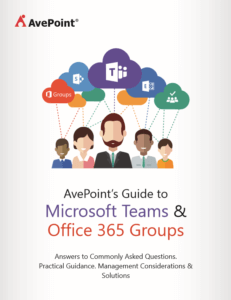 Microsoft Teams & Office 365 Groups
Microsoft Teams & Office 365 Groups
Office 365 is many things to many people: email and calendar (Exchange Online); file storage and sharing (OneDrive for Business); instant messaging, meetings, and conferencing (Skype for Business); intranet and team sites (SharePoint); enterprise social (Yammer); and more.
In 2016, Microsoft added two new features into the mix — Microsoft Teams and Office 365 Groups – designed to help Office 365 customers quickly realise their digital workplace strategy. However, as these features evolve quickly, many Office 365 customers are finding it hard to keep up with the latest platform innovations. Organisations are trying to understand the best business scenarios for each function as well as how to effectively manage Teams and Groups to deal with content sprawl and security concerns.
AvePoint’s Guide to Microsoft Teams & Office 365 Groups provides clear answers to the most commonly asked questions:
- What is Microsoft Teams? What is Office 365 Groups?
- When should you use Microsoft Teams?
- When should you use Office 365 Groups?
- When should you continue to use existing Office 365 services such as Exchange Online, Yammer & Skype for Business?
- What are the top concerns Office 365 admins have around Teams and Groups?
- What Microsoft and third-party solutions help alleviate these concerns?
