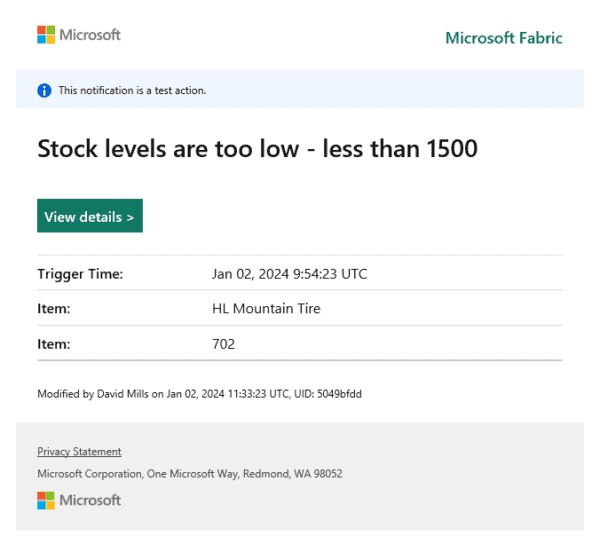There is so much content out there on governance, governance issues and refining governance, it can get confusing. The most common question I get on my travels is “How do I get started?” My answer may sound overly simplistic, but it really is essential to building out your strategy: understand, get organized, and plan.
Governance is about taking action to help your company organize, optimize, and manage your systems and resources. Your corporate governance rules help your various systems and processes align with your business objectives (well, they should). In SharePoint terms, governance should help you to set up boundaries for how the platform should run so that employees can better meet those company goals. Setting up information rights management (IRM) rules, or establishing storage limits are not governance in and of themselves, but should be defined as part of the guidance your governance plan provides, helping you achieve your business goals. Your goals might include compliance with industry document management rules, or maintaining storage limits and keeping costs low.
SharePoint governance is not about restricting how people collaborate, but more about ensuring that they do it in a healthy, managed, scalable and supportable way.
A great way to think of governance is as a process for exception management — how do you handle those things which seem to fall outside of the norms, whether coming through automated channels (meaning your tools regulate the actions taken, such as IRM) or manual processes (such as a new site provisioning request process)? Most organizations have end users who are constantly pushing the boundaries of what can be done with their technology, in many cases helping drive the business forward. Do your rules and regulations help or hinder these people? The processes you put in place should help you align the efforts of most users within your defined company standards, but recognize the efforts of the few and provide a method for them to get their work done, as well.
SharePoint out-of-the-box is powerful, which can make things deceiving. Many organizations tend to put into automatic pilot many of the planning activities which are essential to SharePoint’s success, but without someone actively driving the process. Your governance strategy should help you to actively drive the process of collaboration.
The Opportunity
Most organizations do not think they have the money or the time to do the up front work to establish a governance strategy. The result is often site sprawl, unfettered content, and process lawlessness. SharePoint can become something out of the “wild west” with site owners and departments running things on their own, without concern for how the overall system will be managed long-term. And then it comes time to migrate to the latest version….
Migrating to a new farm, or to a new version of SharePoint, is a great opportunity to stop and reflect on the health and welfare of your system, and to put in place some of the governing steps lacking from your previous deployment. You may be leaving your old platform behind, but don’t make the mistake of thinking a hardware and software change will suddenly resolve your business and governance issues. Understand what aspects of your old governance model (if any) need to come with your data. In short, don’t throw the baby out with the bath water. A platform change (or even a SharePoint upgrade) can leverage much of the old processes, and introduces an opportunity to implement new processes.
There are many different layers to migration planning, depending on the scope and breadth of your current deployment, the business objectives you are trying to achieve, and your company’s culture, all of which should be taken into consideration when building your governance strategy:
• Planning
What is your current project management methodology (how your IT organization moves all projects from inception through delivery) and are you utilizing this established model for your migration planning? If you are, it will help immensely as you try to keep things organized and start building your governance strategy. Develop detailed use cases (with the help of your end users) that outline how the system is to be used to meet business needs, allowing you to better align processes with the way people are accustomed to working AND with your fledgling governance strategy. Then use your change management infrastructure (you have one, correct?) to take in feedback throughout the migration, and quickly respond to feedback from stakeholders and end users. It’s always smart to develop a communication plan up front, ensuring people have visibility into the migration project.
• Discovery
It’s not always a simple task to understand what is out there (sites, content, tools), who is using it, and what needs to happen before, during, or after your migration. For example, you might have old file shares with highly interactive content that needs to be folded into SharePoint. You may have multiple versions of SharePoint running , where teams were not happy with the centralized SharePoint environment and ended up installing Foundation or WSS on their own — and now want their sites and content rolled into the main system. Or you might even be shutting down other enterprise content management (ECM) platforms, consolidating your efforts. The discovery process can be lengthy as you try to clean up, organize, and prepare to move — but having a comprehensive view of your environment is critical to governance planning, and especially implementation.
• Physical Systems
Map out your existing hardware, know what service packs have been installed, what configurations have been done, know your backup plans, your disaster recovery and business continuity programs, and your anti-virus and maintenance plans. Even deeper than that, have an understanding of what customizations are on your system, everything from web parts and workflows, to custom features and line of business application integrations. Were any of them developed outside of the SharePoint framework and best practices, and if so, can any of them be replaced by out-of-the-box functionality? As with content discovery, having a clear picture of your physical systems will help you better manage your environment going forward.
You’ve located your content, tools, customizations and hardware — now you need to delve into SharePoint a little deeper to understand your content types, your site templates, your navigation model, your taxonomy and metadata strategy – and who manages it at each point. As you map out how content is being managed within your system today, identifying the gaps between current and your future plans, identify the roles and responsibilities for those who will own and maintain these things.
• Productivity Improvements
Think about the end user experience throughout the migration planning, and look for opportunities during or following the migration to improve productivity. Where can you create and deploy workflows, simplify the user experience through template and form creation, and expand upon your records management plans? Remember that this is an iterative process — take what one team is doing well and see how that can be shared/expanded across other areas.
• Training
Don’t forget the need for documentation, and, no matter how well you believe your end users know SharePoint, have a plan for training. This is a key to end user adoption, and is integral to a successful governance strategy. By having your strategy mapped out and documented, you’ll be able to better plan out how each change will impact the system and the groups using SharePoint, and plan your training accordingly. Provide regular updates as the system evolves and as new employees come onboard.
In no way is this a comprehensive list of all of your considerations, but should help you to better understand the scope of your migration. Without a good understanding of what is there, you’ll find it very difficult to build a comprehensive, and successful, governance strategy.
The Key to Planning
Have a written plan. Document your information management policies and procedures, your service level agreements, your change management procedures, and your processes around audits, permissions, and reporting. Most of all, ensure your governance strategy is mapped to the business value to be delivered — your use cases. This more than anything will ensure your governance strategy helps, not hinders, organizational collaboration.
As with any large scale IT project, a migration takes planning. Have checks and balances, a regular reviews of your governance strategy, and take feedback and iterate on what you learn. There are some universal guidelines for planning, including first and foremost understanding of your business objectives. A migration — whether from an older version of SharePoint to new, or from a competing platform — is an opportunity for your to review and align your environment with your business objectives, your end user expectations, and refine your governance model.
Make the process transparent. My advice is simple: tell people what you plan to do, give people visibility into the project throughout the migration, and when completed, tell people what was accomplished and of any variances to the plan. The more people feel that they are a part of the process, the more likely they are to support (and help) the process.
Check out our resource centre for more SharePoint content from Christian and other SharePoint specialists!
Early Booking Offer of €795 available until end of September. Book NOW>> Meet and connect with the European SharePoint Community at the conference in Copenhagen, 4-7 Feb 2013. Be a part of it!