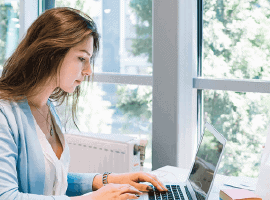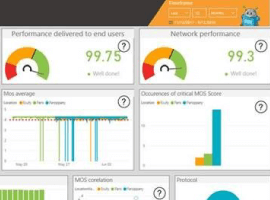You can easily guess how this article will start: “Microsoft announced InfoPath retirement”. We heard it hundreds of times and will hear about it daily for the next 10 years, while Microsoft is still supporting this form solution. Meanwhile the main question is not clearly answered yet: “What should we use instead?”
While a “one click” conversion of an InfoPath form to any other form type still not exists, different companies are providing intermidiate problem resolution. It is PDF. Such companies like Muhimbi or HarePoint provide tools for converting filled in InfoPath forms to PDF documents. Those tools look great, providing ways to save attachments as a part of PDF document, or simple workflow actions saving documents to folders. Suddenly, the resulting document is not a form at all – it is just a flat representation of InfoPath document with form data overlayed. And InfoPath form services are still used for those.
PDF Share Forms offers a totally different fully featured Ultimate Form Solution. Our software is not an InfoPath form converter. We do use industry standard PDF file format as a user fillable form. During form deployment to SharePoint its fields could be mapped to SP columns enabling bi-directional data synchronization. With PDF Share Forms companies can easily reuse their existing PDF forms or integrate newly created forms. PDF form template designer allows you to import or create PDF form, place interactive elements such as text fields, dropdowns, radio buttons or check-boxes.

Basic PDF Share Forms functionality allows prepopulating a form with SharePoint data, create external datasource connections, use people picker, client- and server-side scripts. Integration with different workflow solutions like Nintex, K2 and SharePoint designer, supporting digital signatures, including ARX CoSign integration, different submission ways (direct, via e-mail), all those make PDF Share Forms a complete form solution. Our extended features like full form management with receipts, stages, template lists, make PDF Share Forms an Ultimate Form Solution.
In the meantime, for more information visit our SharePoint resource centre where leading experts from around the world answer your questions on SharePoint 2013.