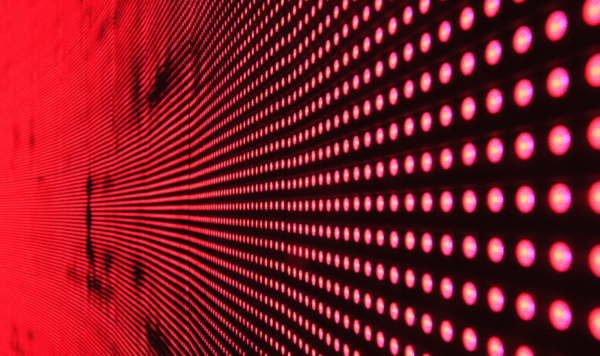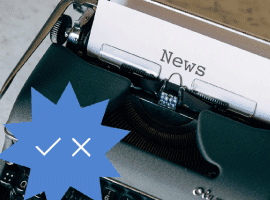If you want a quick, low risk start to a SharePoint based intranet, then a ready-made product may be the answer. However they do involve compromises, and some come with ongoing license costs, so being clear about your needs up front is important. Here I look at some of the options in relation to SharePoint Intranets-in-a-box.
Creating an intranet on SharePoint can be a slow process: six months is good going; 18 months is not uncommon. Shortcutting this with a readymade solution sounds appealing and there’s a growing list of vendors offering this route. We recently published independent research on SharePoint intranet in-a-box products to see what they had to offer. The ones we looked at were:
A shift of focus by Microsoft to SharePoint Online as part of Office 365 also reflects this ‘buy not build’ trend as companies look to buy software services and outsource maintenance and upgrade demands. Many of the offerings we looked at work with Office 365, some actually in preference to SharePoint on-premises.
Meeting business needs
Our interest in the products was how far they go towards meeting common business needs. We evaluated all the products against a common set of scenarios which would otherwise be custom development requests on intranet projects.
Bespoke news channels
Most organisations want the ability to target communications to different groups of employees, making messaging far more effective and impactful. Overall we found this was a scenario where the products performed well. In fact, two of the products we reviewed are specifically focused on news (Attini and ElevatePoint). Publishers are well-supported, there is an ability to set up bespoke channels and metadata is utilized. With internal communications often the intranet owner, this is an area where vendors have clearly focused their efforts.
Design
In the past we’ve seen intranets with striking home pages, but when you dig a little deeper the go off-brand or revert to a basic SharePoint look. We were pleasantly surprised to see that most of the products we reviewed were able to propagate a consistent look and brand across all pages.
Commenting on news from mobile devices
Thankfully it is now rare that an intranet is launched without giving thought to mobile access. However, SharePoint and Office 365 both give a poor user experience for published sites, even just for reading content, never mind interacting with it. We were keen to see if the products we reviewed could fill the gap and give an attractive experience on a small screen, perhaps using responsive design. The results here were mixed. Two products do not currently support a mobile view, and very few enable the kind of social interaction you’d see on something like Medium.com or LinkedIn Pulse. There was also sometimes a dependency on using either Yammer without fully connecting it to s specific piece of content.
Ideation
Ideation isa way for users across the organization to submit ideas or suggestions and for these ideas to be collated together, scored and shared more widely. SharePoint communities and Yammer both have basic forum and commenting abilities which can be used to get feedback and ideas from employees. However, neither has the ability to really manage ideas so the highest rated ones are displayed and can then be responded to. So far, none of the products we looked at have ventured far on this scenario.
Analytics
We know how important analytics is for internal communications so we wanted to see what was provided for intranet managers to help measure and improve the effectiveness of their intranet. If vendors add features for news publishing and social interaction for news in their products, was there an easy way to track this?
Given the strong showing on news in the first scenario, the analytics were a little disappointing. Most vendors have added little to SharePoint’s own very basic analytics. Even the new Office 365 Dashboard is more about system usage than content metrics, so we’d like to see more emphasis on this in future.
Expertise search
Being able to locate the right experts in your organization is a key deliverable for any intranet. SharePoint provides Profiles (formerly My Sites) out of the box, but we wondered if more had been done to enhance the employee directory. We picked ‘find an expert’ rather than ‘look up contact details’ because this task often requires more search skills, such as browsing organization charts. Here we were impressed. Vendors have added value through dedicated search facilities with filtering options. The presentation of the results is also more attractive than SharePoint’s own, though the Delve format on Office 365 is also much improved these days.
What’s working with the Intranets-in-a-box idea
- Speed of deployment: the intranet can be ready to launch in weeks rather than six–months or more
- Lower risk; bugs and compatibility issues will have been tested ahead
- Smoother upgrades: SharePoint has historically caused problems for intranet with customization so this route mitigates against that, especially if using Office 365 with its rolling upgrade approach.
Downsides of intranets in-a-box
As you may expect with a ready-made approach, these products require some compromise in flexibility and costs:
- The basic styling is part of what you’re buying, so make sure you like it. Company branding and colors may be changed, but much is fixed.
- Few solutions cover the collaboration side of SharePoint. Your team sites are likely to remain largely untouched.
- It may be very hard to retain custom functionality from older SharePoint intranets (though this applies to Office 365 in general).
- There are usually on-going license costs that wouldn’t be incurred if you had paid for the customization. Buyers will need to consider carefully the total cost of ownership between a one-off build (with maintenance) and ongoing licensing commitment.
A viable option
Overall for many organisations the positives will outweigh the negatives, especially when lower risk and speed of deployment are factored in.
Both Microsoft and the vendors are evolving quickly. The Office 365 user experience is improving all the time, with a number of NextGen portals released or planned. However, there is no indication that Microsoft will be producing anything intranet-like anytime soon, so if you need to improve your intranet, and it needs to be based on SharePoint, options like these are well worth considering.
You can download the full free report from: SharePoint intranet in-a-box products compared

About the Author
Sam Marshall is the owner of ClearBox Consulting and has specialized in intranets and the digital workplace for over 15 years, working with companies such as AstraZeneca, AkzoNobel, TUI Travel, Sony and SABMiller. His current activities focus on intranet and digital workplace strategy, the business side of SharePoint, and the use of enterprise social tools. Sam was responsible for Unilever’s global portal implementation, leading the roll-out of over 700 online communities to 90,000 people and consolidating several thousand intranets into one. In 2015 he was given the Intranet Now award for ‘remarkable contribution to the intranet community’.
Follow Sam on Twitter: @sammmarshall