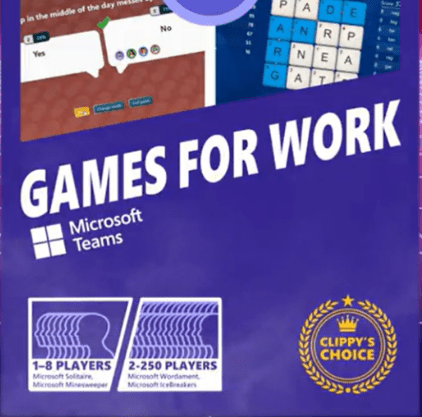Until today, if you had a group chat in Microsoft Teams which contains external (for your Microsoft 365 tenant) users you were unable make a group call. To do so you had to set up a Teams meeting, invite the individuals and bring these together in the scheduled or ad-hoc Teams meeting. This will find gladly an end very soon based on Microsoft’s 365 roadmap feature ID 103042. This month (January 2023) the feature is rolling out.

It seems like it is already arrived in my tenant. The difference is that I can now click on the phone button. This wasn’t available previously for federated group chats or group chat’s containing external attendees.

After clicking on the phone button a call is initiated and rings the group chat’s attendees.
Discover similar Microsoft Teams blogs here.

In the call you can now see that there is an external user. Although it looks almost like a meeting it is not, at least it was not initiated as meeting but started via a common Microsoft Teams (group) chat including an external chat participant.
Additional resources
- Microsoft’s 365 roadmap feature ID 103042
- Add or invite people outside your Teams org to a chat – Microsoft Support
- Use guest access and external access to collaborate with people outside your organization – Microsoft Teams | Microsoft Learn
Senior Technology Consultant at abtis
Reference
Kleefeldt, E., 2023, Calling in group chat with external users in Microsoft Teams, Available at: https://erik365.blog/2023/01/16/calling-in-group-chat-with-external-users-in-microsoft-teams/ {Accessed on 14 March 2023]