ESPC15 Part 1: Keynote & 2016 Roadmap…
Blog PostsSo the party has been over for one month or so, and the end of the year is coming quickly now, so it’s perfect timing to give a little look in the past !
Content management (CM) is a set of processes and technologies that supports the collection, managing, and publishing of information in any form or medium. When stored and accessed via computers, this information may be more specifically referred to as digital content, or simply as content.
Content management can also be described as the process for collection, delivery, retrieval, governance and overall management of information in any format. The term is typically used in reference to administration of the digital content life cycle, from creation to permanent storage or deletion. The content involved may be images, video, audio and multimedia as well as text.
Therefore, within this topic, we offer a vast amount of information from the basics of version history to Principles and Concepts of Information.
So the party has been over for one month or so, and the end of the year is coming quickly now, so it’s perfect timing to give a little look in the past !

European SharePoint Community Webinar: SharePoint 2016 The future is Hybrid, what you need to know about SharePoint 2016,
Presented by Knut Relbe-Moe
Thu, Dec 17, 2015 2:00 PM – 3:00 PM GMT
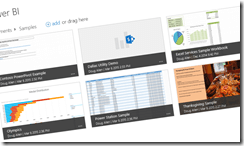
As it happens with Microsoft products, there are two competing versions of the same thing and eventually one gets phased out. Now it’s Power BI for Office 365’s turn. It had a good run, but Microsoft is finally killing off the initial iteration of Power BI to let its new service move in and run the show. I’ve been wondering when this would happen for quite a while now, and its finally happened. Honestly I believe it’s for the better, but there are a few things that still haven’t come to fruition. In your Office 365 Message Center, you might have seen this message on the right.

At the end of the day there was a hackathon organized by Jeremy Thake from the Office team at Microsoft. We were able to create an Office Add-In from scratch with some help from guys from the product team in Redmond. This was a cool experience and I had to chance to meet some interesting guys. I teamed up with Nick Harvey from London, UK and created an add-in for outlook.

European SharePoint Pioneering Award for Startup Excellence Winner 2015

Back in the early 2000’s, I was hired as a product manager for a well-funded startup to help design and build a hosted collaboration platform (sound familiar?) that was to be integrated into our larger supply chain automation solution. Without getting into all of the details of our new product introduction (NPI) strategy, there were two foundational aspects of our plans: first, to identify and deploy a handful of “beach head” customers, and second, to roll what we learned from those early customers into repeatable processes and best practices, or, as we often referred to it, to “productize” our services. A key measurement of the success of this program, and a KPI that we often discussed, was the level of adoption around our services. Were people actually using what we were building? If not, we wanted to understand why not. If they were using it, what did they like? It was never enough to build something, throw it over the wall, and walk away. We strove for customer success, and measurable ROI.
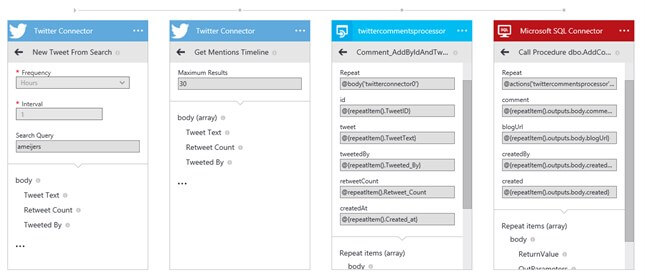
As blogger it fancies me when people react on the post with comments. But the first thing you do with your post is placing it on a social platform like twitter. Instead of reacting on the blog itself, readers mostly react via twitter. Wouldn’t it be cool to have those twitter comments at your blog post? This article describes a technique using Azure Logic Apps to get the mentions on your blog posts into an Azure database.
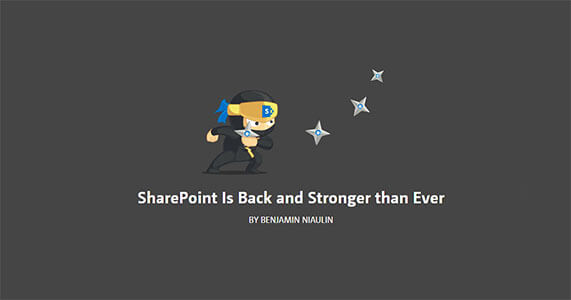
I don’t think anyone will deny that the last year has been an interesting one for those of us working in the SharePoint space. Personally, I felt like we had to look at new things in Office 365, and try to figure out how we could replace some of our previous workloads in SharePoint.
The impression was that no new improvements were being made in SharePoint, while new portals and “experiences” were being built, leveraging some of the existing technology. Perhaps what we were missing was someone guiding us, and the product, in a common direction.
After a week at the MVP Summit with the Microsoft Product Team, that works on SharePoint and OneDrive for Business, as well as the ESPC 2015 keynote presentation to the world, I can tell you SharePoint is back! And I’m very excited!

Digital Signatures for SharePoint Data
By Larry Kluger, Marketing Manager Connectors & Developers, DocuSign, Inc.
Much of the time, “electronic signature” and “digital signature” refer to signing a document by using the computer instead of a pen. But digital signatures can also be used to sign data.

European SharePoint Conference 2016, Vienna, Austria, 14-17 November 2016
The European SharePoint Conference are pleased to announce our 2016 The European SharePoint Conference 2016 will be held in Vienna, Austria, 14-17 Nov 2016.