
SharePoint Governance & the Pillars of Wisdom – Part 2
Blog PostsThe European SharePoint Community are delighted to bring you part 2 in a three part series of “SharePoint Governance & the Pillars of Wisdom” by Ian McNeice.
Categories and tags are the two default taxonomies that we use at the European SharePoint, Office 365 & Azure Community website. By design, all posts must be filed under at least one category. As you can imagine, ‘General’ is where we can list almost any topics that is not filed under the other subject headings.
However, some subjects are wide and broad in subject and need to be included in our blog, but don’t quite fit under the existing taxonomies. Hence the ‘General Category’. Content covered can vary from a .NET Runtime for AOT to a SharePoint Conference North America Keynote Summary, Pulse Survey or monthly top SharePoint, Office 365 & Azure resources.

The European SharePoint Community are delighted to bring you part 2 in a three part series of “SharePoint Governance & the Pillars of Wisdom” by Ian McNeice.
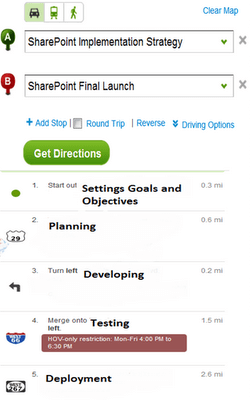
Having worked with SharePoint technologies for almost six years now on both the IT and business side of things, I’ve witnessed how hard it is to implement SharePoint successfully, especially because IT and business users can’t see eye to eye when it comes to how and when to implement it.
It is one thing to set up and deploy SharePoint in your organization. That is the easy part. The hard part is making your organization adapt to this technology and improve your business processes using the platform.

Effectively managing enterprise content is a growing challenge for organizations today. Cloud-based computing
represents a powerful new option, offering increased flexibility, efficiency, and reduced cost for IT infrastructure, data
storage, and applications. However, for a variety of business and technical reasons, most organizations will take a
phased approach to adopting cloud-based services, which will require them to continue to maintain their on-premises
SharePoint environments during the transition.

Are you thinking about deploying SharePoint in your organization? You won’t have to do much research before
you come across the big “G” word – governance. Just the word itself is somewhat imposing and definitions for
it will vary. In fact, if you ask three different experts what governance means, you’re likely to get four different
answers. And while I have yet to find that one, perfect definition of governance, I can accept this one from
Microsoft: “Governance is the set of policies, roles, responsibilities, and processes that guides, directs, and
controls how an organization’s business divisions and IT teams cooperate to achieve business goals.” In short,
it is a “how to” guide.

The European SharePoint Community are delighted to bring you part 1 ” of “SharePoint Governance & the Pillars of Wisdom” by Ian McNeice.
Over the years the subject of SharePoint governance has taken on a distinctly technical flavour and confusion reigns. Ian have taken the opportunity of using his business-focused expertise to redressing the balance by returning the subject of SharePoint Governance to its origins – the business. In this exclusive business governance bible, Ian demonstrate how the Seven Pillars of Wisdom, a philosophy that underpins all major belief systems, also underpins the corporate universe and how it applies directly to SharePoint. Using this practical guide, any organisation can prepare a complete governance strategy for SharePoint in the cloud and on premise, ensuring full alignment with their business program.

The SharePoint platform has gone through some major changes over the past decade, from a loosely tied collection of disparate tools (Tahoe), to a limited product implementation (SPS2001, 2003, and 2007), to a dynamic and powerful platform (2010) — and even now it is evolving in response to the changing world of BYOD (bring your own device) and cloud-based infrastructures and services.

We are delighted to introduce our fantastic Programme Team for 2013! This experienced team has been assigned the task of putting together an exceptional conference agenda. The strength of this conference is the balance of sessions presented by both Microsoft and independent industry experts. The conference will focus on the latest in SharePoint-related technologies, reviewing and analysing the latest SharePoint content. The Programme Team are independent from the conference organisers, thus ensuring integrity and impartiality in the selection of the conference programme.
Registration opens on July 10th with a super early booking discount!
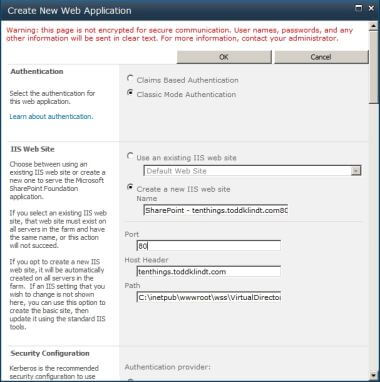
Microsoft SharePoint 2010 is a complicated beast, with more knobs and levels than you can shake a stick at. It’s no wonder we get some of them wrong from time to time. Over the past year and a half of installing SharePoint 2010, I’ve seen quite a few configuration mistakes, mostly at my own hands. In this article, I’ll cover 10 of these errors. I’ll explain what the correct configuration is, why it’s correct, and how to correct the setting in your farm. If you make all the changes in this article, you’ll have the beginnings of a beautiful farm — and one less likely to be ridiculed by your friends and neighbors.
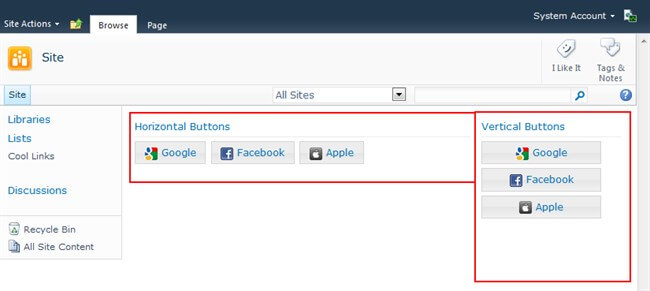
When working with customers one often hears the following complaint: “Wow, this SharePoint is sooo ugly…”. I personally think SharePoint 2010 has very nice nice and professional design, but since customer is always right, from time to time I need to make it look more pretty. For some customers the “fix” is very simple, just add some nice looking buttons on the home page and they will be very happy with this improvement.
Couple of things that your customer needs to be able to do:
Add/Remove buttons easily
Add icons to buttons
Rearrange buttons as web parts
Change layouts i.e. order buttons vertically vs. horizontally

SharePoint is designed to evolve with your business, but using SharePoint to its full potential presents plenty of challenges. In this presentation, Sadalit Van Buren, author of The SharePoint Maturity Model and Senior Software Engineer at Blue Metal Architects, spotlights the top 5 barriers to reaching SharePoint search maturity. Drawing from real survey data, Sadalit explains how to get past challenges to findability and implement best practices and improvements to your SharePoint search.