
European SharePoint Pioneering Award for Startup Excellence Winner 2015
Blog PostsEuropean SharePoint Pioneering Award for Startup Excellence Winner 2015
SharePoint 2016 is Microsoft’s document management and collaboration tool with a software-as-a-service (SAAS) strategy at its core. Like SharePoint 2013, the product is offered in the cloud as part of the Office 365 suite and is known as SharePoint Online; the on-premises version is known as SharePoint Server 2016.
Microsoft identified simple sharing and seamless collaboration, the ability to Engage and inform your organisation, a focal point to harness collective knowledge and the ability to transform business processes as some of the main features in this release of SharePoint.
Therefore, with this update, the SharePoint 2016 category is full of handy tips, tricks, advise and How To videos specifically for new and existing SharePoint 2016 users. Check out some of the Step by Step blogs or learn with our expert blogs, eBooks, How To videos and Webinars.

European SharePoint Pioneering Award for Startup Excellence Winner 2015

The European SharePoint conference has started this week. Last year we were in Barcelona, this year we went all the way up north to Stockholm, Sweden.
The actual conference starts on Tuesday but on Monday there are full-day tutorials. I’ve choose the “SharePoint 2013 branding from start to finish” workshop with Matthew Hughes (follow him on twitter via @mattmoo2).
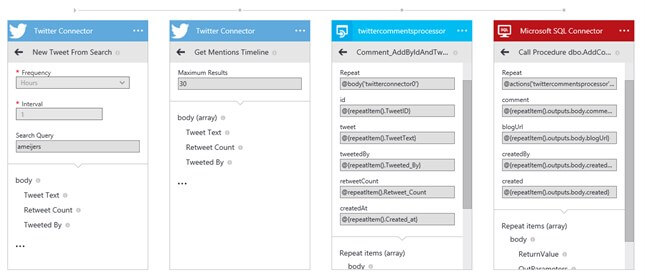
As blogger it fancies me when people react on the post with comments. But the first thing you do with your post is placing it on a social platform like twitter. Instead of reacting on the blog itself, readers mostly react via twitter. Wouldn’t it be cool to have those twitter comments at your blog post? This article describes a technique using Azure Logic Apps to get the mentions on your blog posts into an Azure database.
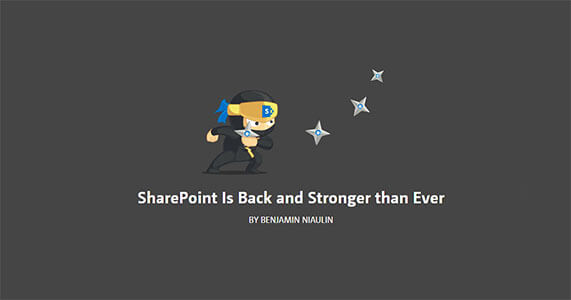
I don’t think anyone will deny that the last year has been an interesting one for those of us working in the SharePoint space. Personally, I felt like we had to look at new things in Office 365, and try to figure out how we could replace some of our previous workloads in SharePoint.
The impression was that no new improvements were being made in SharePoint, while new portals and “experiences” were being built, leveraging some of the existing technology. Perhaps what we were missing was someone guiding us, and the product, in a common direction.
After a week at the MVP Summit with the Microsoft Product Team, that works on SharePoint and OneDrive for Business, as well as the ESPC 2015 keynote presentation to the world, I can tell you SharePoint is back! And I’m very excited!

Digital Signatures for SharePoint Data
By Larry Kluger, Marketing Manager Connectors & Developers, DocuSign, Inc.
Much of the time, “electronic signature” and “digital signature” refer to signing a document by using the computer instead of a pen. But digital signatures can also be used to sign data.

European SharePoint Conference 2016, Vienna, Austria, 14-17 November 2016
The European SharePoint Conference are pleased to announce our 2016 The European SharePoint Conference 2016 will be held in Vienna, Austria, 14-17 Nov 2016.

The main reason SharePoint users don’t pay a great amount of attention to SharePoint file names can be resumed in just one word: Metadata. Since SharePoint allow us to describe every property of a document in its separated column’s metadata, we consider that the file name itself is left with almost no significance.

European SharePoint Community Award Winners 2015

Security is a real issue when we are discussing SharePoint Management. You know that. No wonder one of the most common mistakes enterprises are facing when dealing with SharePoint, is having end users with more access privileges to documents that they should.
It seems a simple problem to solve, but the reality of controlling employee’s access to confidential content, and making sure their access is not too broad, is a challenge for many.
That is why I decided to include, as one of the coverage points of our SharePoint Document Management blog series, some tips about SharePoint permissions, sharing how to give access to resources correctly, how to prevent SharePoint security breaches, and how to plan your permissions without compromising your document management and automation system in SharePoint.

‘3 Big Reasons to say Goodbye to InfoPath…’ ‘Legacy – relating to software or hardware that has been superseded but is difficult to replace because of its wide use’