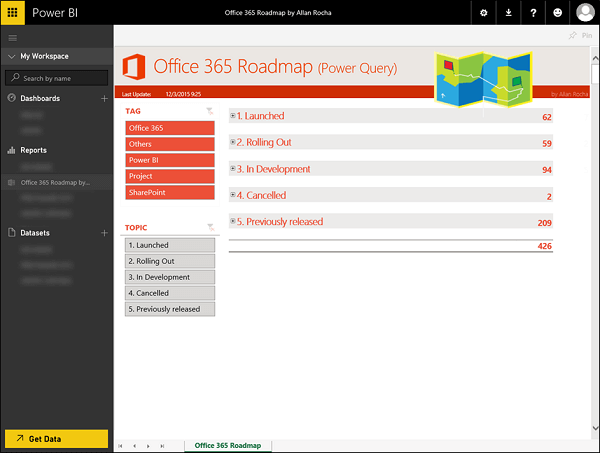
Office 365 Roadmap using Excel, Power Query and Power BI
Blog PostsMicrosoft MVP Allan Rocha discusses Office 365 Roadmap using Excel, Power Query and Power BI
Microsoft Solutions offers partners a significant professional service business specialising in core Microsoft technologies both on-premise and cloud – Exchange, Skype for business, Office365, Azure, SharePoint, System Centre as well as the core Windows server, Active Directory identity Hyper-V and desktop operating system technologies.
Everyone needs a little help sometimes to learn and understand how various and changing Microsoft technologies enhance highly experienced professionals to deliver on client requirements based on Microsoft technology needs.
Therefore, the Solutions category is full of handy tips, tricks, advise and How To videos specifically for Partner level users. Check out some of the Step by Step blogs or learn with our expert blogs, eBooks, How To videos and Webinars.
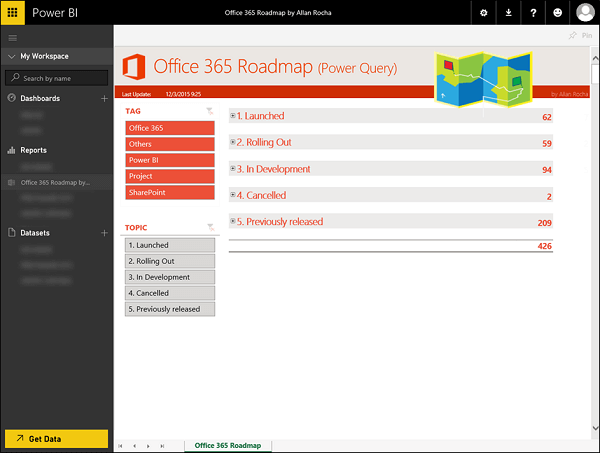
Microsoft MVP Allan Rocha discusses Office 365 Roadmap using Excel, Power Query and Power BI
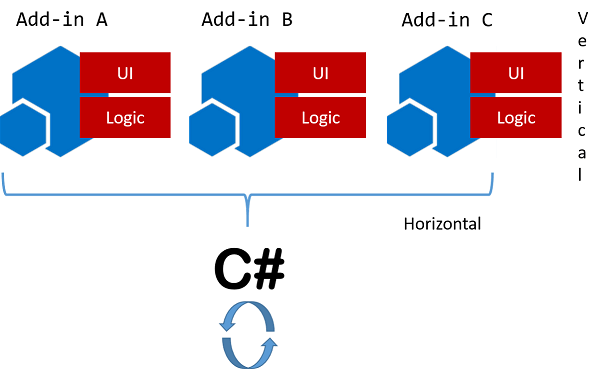
Learn from Sonja Madsen, MVP, what you should be doing with SharePoint add-ins and how you should be using ASP.NET Core 1.0 Web API.

The need to comply with customer’s demands and regulations is increasingly challenging for managers and executives. Complex risk(s) and quality management obligations must be observed (and or monitored) on a daily basis down to the affiliate levels. Noncompliance can hurt any organization’s bottom line, market position and corporate image.

Cortana is a pretty powerful personal digital assistant by most measures and offers up some serious personality to go along with it. To make sure that Cortana’s value is maximized, Microsoft built in the ability for third-party apps to plug in and use Cortana’s intelligence for custom developer experiences. Cortanium is one such app and received an update recently that enables some much-requested functionality.

At the European SharePoint conference in Stockholm, Sweden I had the unique opportunity to interview Jeff Teper, Corporate Vice President Microsoft – SharePoint and OneDrive.

European SharePoint Pioneering Award for Startup Excellence Winner 2015

Back in the early 2000’s, I was hired as a product manager for a well-funded startup to help design and build a hosted collaboration platform (sound familiar?) that was to be integrated into our larger supply chain automation solution. Without getting into all of the details of our new product introduction (NPI) strategy, there were two foundational aspects of our plans: first, to identify and deploy a handful of “beach head” customers, and second, to roll what we learned from those early customers into repeatable processes and best practices, or, as we often referred to it, to “productize” our services. A key measurement of the success of this program, and a KPI that we often discussed, was the level of adoption around our services. Were people actually using what we were building? If not, we wanted to understand why not. If they were using it, what did they like? It was never enough to build something, throw it over the wall, and walk away. We strove for customer success, and measurable ROI.
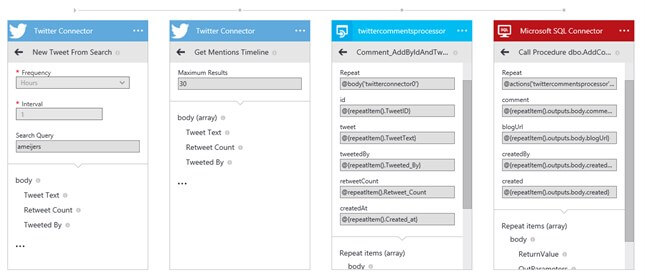
As blogger it fancies me when people react on the post with comments. But the first thing you do with your post is placing it on a social platform like twitter. Instead of reacting on the blog itself, readers mostly react via twitter. Wouldn’t it be cool to have those twitter comments at your blog post? This article describes a technique using Azure Logic Apps to get the mentions on your blog posts into an Azure database.
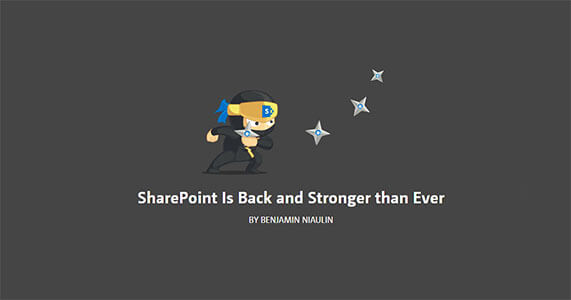
I don’t think anyone will deny that the last year has been an interesting one for those of us working in the SharePoint space. Personally, I felt like we had to look at new things in Office 365, and try to figure out how we could replace some of our previous workloads in SharePoint.
The impression was that no new improvements were being made in SharePoint, while new portals and “experiences” were being built, leveraging some of the existing technology. Perhaps what we were missing was someone guiding us, and the product, in a common direction.
After a week at the MVP Summit with the Microsoft Product Team, that works on SharePoint and OneDrive for Business, as well as the ESPC 2015 keynote presentation to the world, I can tell you SharePoint is back! And I’m very excited!

European SharePoint Community Award Winners 2015