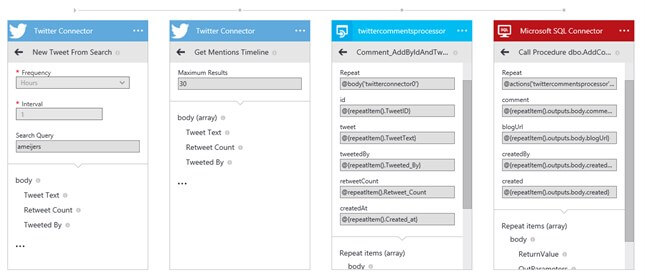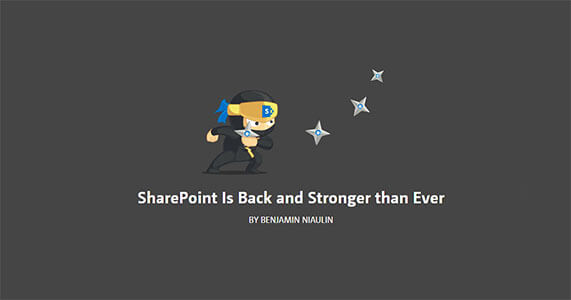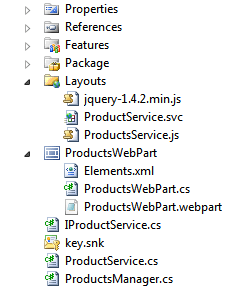Blog Posts
I don’t think anyone will deny that the last year has been an interesting one for those of us working in the SharePoint space. Personally, I felt like we had to look at new things in Office 365, and try to figure out how we could replace some of our previous workloads in SharePoint.
The impression was that no new improvements were being made in SharePoint, while new portals and “experiences” were being built, leveraging some of the existing technology. Perhaps what we were missing was someone guiding us, and the product, in a common direction.
After a week at the MVP Summit with the Microsoft Product Team, that works on SharePoint and OneDrive for Business, as well as the ESPC 2015 keynote presentation to the world, I can tell you SharePoint is back! And I’m very excited!