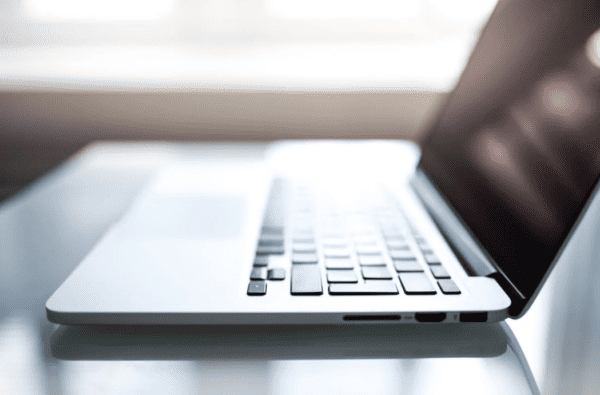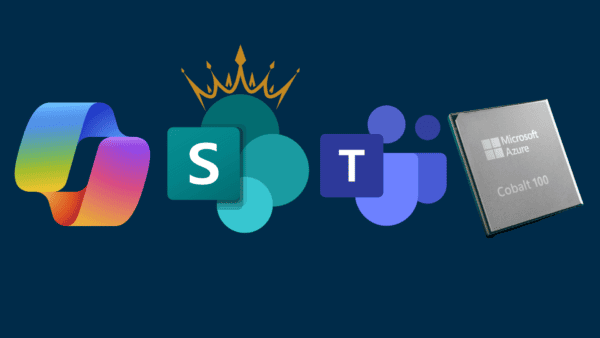We have a new feature in Microsoft Teams. Now, you can add a calendar tab to a channel in your team. This kind of group calendar is a feature many people asked for (even in the past for SharePoint this was one of the frequently asked questions). If you need a calendar for your team to manage for example daily standup meetings or virtual coffee breaks etc., you should try this option.

Use the search box at the top right corner to find the new app quickly. In the following steps you will add the app to Microsoft Teams, name your new tab (I named my tab “Calendar” instead of the suggested name “Channel calendar”) and decide if you want to inform your team members about the new tab with a post in the team chat.

The team calendar looks the same as your global calendar. But it’s pretty cool that you can now focus on the meetings of your team. This can be your project team, your organizational unit or your community. And if your team has a lot of team members, it can be helpful to divide your team in several channels (which represent the sub teams) and to manage the meetings of the sub teams there.

Creating new meetings does not differ to the way in your global calendar. The channel is already selected for you and you cannot change the selection. But that’s fine as you are in your team calendar at this moment.

In the past you could create meetings and assign them to a team channel. But there was no option to focus on all meetings assigned to a team. Now you can switch between the several team channel calendars and your global calendar

Note: You can try to add multiple channel calendar tabs to a channel but it doesn’t make sense as you will share the same calendar in all of these tabs. If you need multiple calendars in your team, you will need to create multiple channels for each of these needs.
This blog post is part of Microsoft Teams Week. Find more great blogs here.
About the Author:
As a consultant and developer, I have been dealing with the requirements for efficient collaboration in companies since more than 14 years. I am convinced of the advantages that Microsoft 365 (especially Microsoft Teams and the Power Platform) offers to improve collaboration.
Together with my customers, I combine proven standard products from this product range and adapts them with the help of various development tools. This creates working environments for social intranet, modern workplace and collaboration that are individually tailored to the customer’s needs.
Reference:
Enders, N. (2021). Channel Calendar App in Microsoft Teams. Available at: https://nicolenders.com/2021/01/10/channel-calendar-app-in-microsoft-teams/ [Accessed: 1st December 2021].