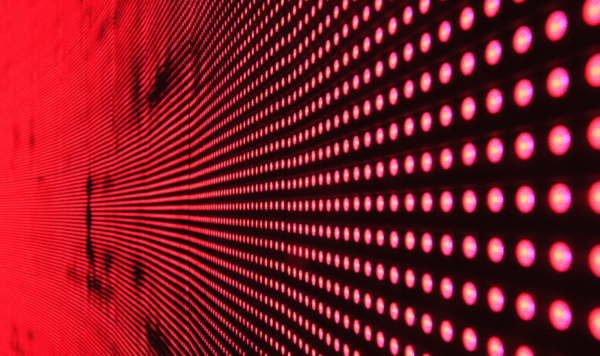Many organizations will soon be upgrading or migrating to SharePoint 2013 when it releases and soon thereafter. Today, with SharePoint 2013 Preview being publicly available, best practices call for preparing for and testing your upgrades. A published Microsoft article fully describes the steps you’ll need to follow in order to better prepare your environment for an upgrade and increase the chances of it being a successful one.
The Microsoft article provides many good tips, such as ensuring your environment is fully functional, planning for capacity, backing up your databases, and optimizing your environment prior to the migration. But cleaning up your environment is probably the most vital best practice, as it ensures all unwanted content is either removed or left behind, and all current issues are resolved. After all, you don’t want to move the junk, but you do want to move valuable, usable data.
The following list includes items that need to be cleaned prior to your upgrade
Delete unused or underused site collections and subwebs
Address large lists (lists with lots of data)
Address wide lists (lists with too many columns)
Address many site collections in a content database
Remove extraneous document versions
Remove unused templates, features, and Web Parts
Remove PowerPoint Broadcast sites
Finish Visual Upgrades in SharePoint 2010 Products
Repair data issues
As I read the list above on TechNet, I couldn’t help but notice that some of the items listed above were long-existing features of Quest’s Site Administrator for SharePoint solution.
Quest Site Administrator for SharePoint, in general, provides increased visibility into your SharePoint environment in order to reduce daily management challenges. It provides a centralized administrative console that gives detailed reports and metrics on your enterprise, usage, permissions, and content as well as strong management capabilities for permissions.
Specific to this topic, Site Administrator can help clean up your SharePoint environment before you upgrade it. Let’s take a look at how Site Administrator can help delete unused or underused site collections and subwebs
You don’t want to upgrade content that you don’t have to keep. If it was unused for a long time and is not needed in the future, back it up, and then delete it to free storage and administrative resources, improve upgrade performance, and reduce upgrade risk. Be sure to communicate with site owners or organizational contacts regarding the site status – you want to make sure that the site is not needed before you delete it (for example, you do not want to delete sites that are required for compliance, such as emergency procedures, even though they may not be frequently updated).
For more information about how to delete site collections and subwebs, see the following articles:
Quest Site Administrator for SharePoint helps identify unused or underused site collections through its Site Collections Report. Additional reports that dive deeper into the SharePoint topology to identify unused or underused content include:
- Sites Report
- Document Libraries Report
- Lists Report
- Documents and Pages Report
- Usage Reports
Here is a high level depiction of how these reports can help identify the site collections, sites, list and libraries and even documents that can be possibly cleaned up for a SharePoint upgrade:
The Site Collections Report

The Site Collections Report illustrated above shows all site collections within the current scope, including the following data:
- Site collection name and URL
- Who and when created the site collection
- Primary and secondary administrators for the site collection
- Last content access and modification dates
- Site collection size and number of subsites
- Aggregated number of views and unique users for all sites within the site collection during last 30 days
Sites Report

The Sites Report illustrated above shows all individual sites in the scope, including the following data:
- Site name and URL
- Who and when created the site
- Primary and secondary administrators for the parent site collection
- Last content access and modification dates
- Site size and number of subsites (if any)
- Number of views and unique users during last 30 days
Document Libraries Report

- Library name and type
- Creation and last modification dates
- Accounts that created and last modified the library
- Number of documents
- Total size
- Number of all document versions in the library
Lists Report

The Lists Report illustrated above shows all SharePoint lists within a site or a site collection, including the following data:
- List name and type
- Creation and last modification dates
- Accounts that created and last modified the list
- Number of items and attachments
- Total size
- Number of all item versions in the list
Documents and Pages Report

The Documents and Pages Report illustrated above shows all document and pages within the scope, including the following data: Document name and type
- Creation and last modification dates
- Accounts that created and last modified the document or page
- Document or page size
- Number of document versions and the size of most recent version
- Last access date and number of views in the past 30 days
Usage Report


In short, the Usage Report shows aggregated usage information for the site (site collection) and all subsites in the last 30 days, including the following information:
- Total and daily average number of views
- Number of unique visitors
- Number of subsites and total content size
- Last content access and modification dates
- Daily page views chart
- General site collection information (administrators, web application, site collection quota)Most visited sites and most used documents and pages
- Least visited sites and sites that have not been accessed for the longest time
- Most active users
Ready for the upgrade!
Part 2 of this post can be found here.
Quest Software were already signed up as Platium Sponsors for the European SharePoint Conference 2013.
Stay tuned for more SharePoint content by joining our community or by following us on twitter or facebook