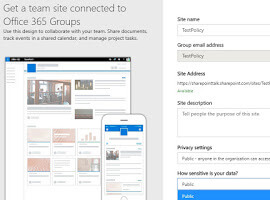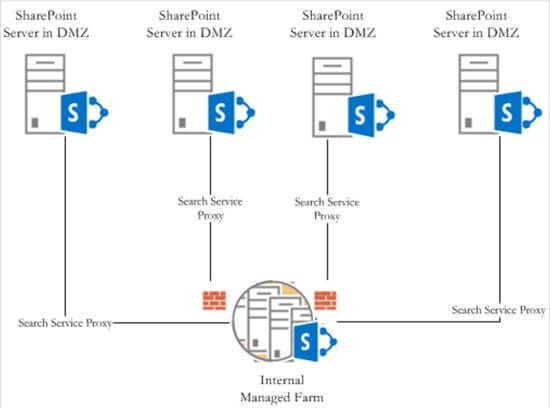If you’re currently working with SharePoint 2010 you know that
it’s not a power user task to build content roll ups spanning
across multiple sites. With SharePoint 2010 you can do that with
one web part and without requiring a knowledge of a query language,
at least in basic scenarios.
Check out the below video to see what else is available with
Content Search web part; highlights from the video:
1. Building Content Search query
2. Managing result types
3. Your results depend on the recency of the search crawl
4. Adding refiners to your query
5. Presenting your results as a list, slideshow etc
more in the video ..
This blog was first published by MVP Yaroslav
Pentsarskyy. Check out our resource centre for more
SharePoint content from Yaroslav and other SharePoint
specialists!