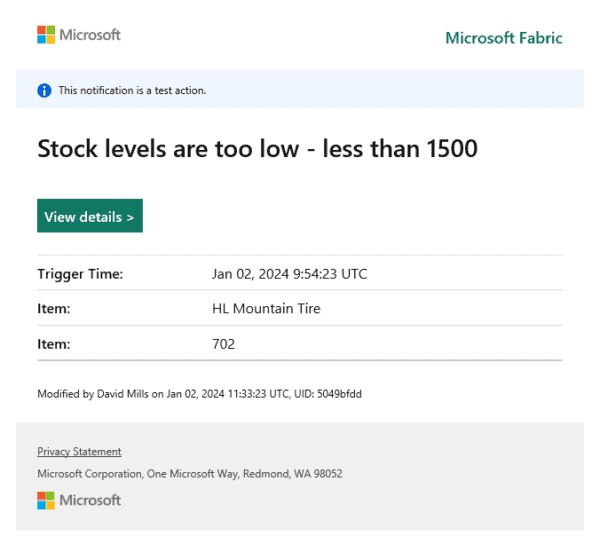We’re not talking about the cost of migration tools. We’re not talking about the servers that you’ll have to buy or even the licensing. The true cost of changing to SharePoint is the people costs.
The costs are in the cost of the change itself. They don’t change from product-to-product, but the cost of change is real. Let’s take a look at what it takes to keep from being a victim of the trough of reduced productivity.
It Gets Worse Before It Gets Better
In moving to SharePoint we’re trying to make folks more productive. It should be easier to find information, not harder. It should be easier to review versions, not harder.
However, no matter how good a training program you’ve got, it is going to get worse before it gets better. Hopefully, it gets much better, and the time that it’s worse is small. Take a look at the graphical representation below of how the process of change works.
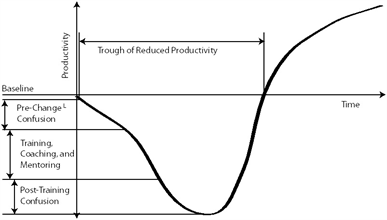
There are basically two reasons why change reduces productivity. First, there’s confusion. Confusion causes most people to stop, or at least slow down. Think about what happens when you’re driving along and the person ahead of you doesn’t know where they’re supposed to turn. They’ll automatically slow down. Confusion happens both ahead of and behind any training you might do.
The second reason for the reduced productivity is the retraining. That is that it takes time to train on new things and that time reduces the overall available time for productive work. It’s important to note that this productivity reduction impacts multiple people. In an instructor led situation the instructor’s productivity is consumed by the training process.
It’s interesting that confusion shows its impact twice. Before training, as worry sets in and people wonder, “what does this mean for me?” and after training, as users try to make sense of the training they’ve received.
They try to translate the examples in class into what they do every day. This is a normal part of the sense-making process.
Shrinking the Trough
One of the most common ways to attempt to shrink the trough of reduced productivity is to skip training all together. The reasoning is simple. It costs money, it takes time and we can’t clearly see the specific benefit, so let’s eliminate it.The key problem is that it elongates the confusion time dramatically and makes the trough both deeper and wider.
Some organizations err in the other direction and send everyone in the organization to half-day training on SharePoint. The result: the training, coaching, and mentoring component of the downward slope of the trough is huge. The argument is that the confusion is reduced and the climb out of the trough is quicker. This is possible, but it’s not guaranteed.
There are two keys to shrink the trough: open, honest, direct communication and targeted training, coaching and mentoring.
Open, honest, direct communication reduces confusion (and concern), thereby reducing the downward slope before the change and after training. Users know they’re getting the straight story and they know they can ask for help, so they don’t worry about it.
Targeted training optimizes the time spent and focuses the users on what they need to know to operate SharePoint (not everything SharePoint can do but what they need to know to make SharePoint do).
Open, Honest, and Direct Communication
Change is threatening. It challenges the comfortable status quo. Ultimately it means that something may have to change for every individual person. It’s personal (or rather it should be).
If you’re implementing a new system on top of SharePoint that will eliminate positions, you’ll have to say that. You’ll have to be direct.
Of course, you’ll want to talk about shifting things around to protect the valued employees (all of them). If you’re not open to discussing things openly, then everyone will worry more about what it means – reducing productivity.
If you’ve ever sensed that someone isn’t “shooting straight” with you and you’ve spent hours and hours trying to figure out about what or why, you know what will happen if you’re not direct with the users.
Targeted Training
Training users on a new system is a delicate balance. They need to have enough to know the system.
Too much and they’ll get bored. Too little and they’ll be lost.
What’s worse is that the needs of each user will be different. If you try to use the one-size-fits-all method for training, you’ll invariably end up training some users too much and other users not enough. That’s why you have to target train, so that you’re offering only what the user needs to know and not more.
This is where coaching and mentoring can come to the rescue. While they’re not traditionally thought of as training, they’re a part of the mix of helping a user become effective with a system.
By making coaching and mentoring services available, you allow users to get some baseline training and then ask for on-demand training. Of course, you can supplement this with reference materials like the SharePoint Tutor as well. Ultimately providing some standardized baseline training either a computer based training (CBT) or Instructor Led Training (ILT) and then supporting that with coaching, mentoring, and reference materials, you can minimize your training costs and reduce the trough of reduced productivity.
On the Other Side
Getting through the trough of reduced productivity isn’t impossible or even difficult. You can get there by being open, honest, and direct with your communication and by creating a training plan that minimizes the effort for the user, and the confusion they’ll experience on the other side.
The better you can deliver your communications and your training, the sooner you’ll be reaping the benefits of your new SharePoint implementation.
Robert Bogue is a Microsoft MVP for SharePoint, an internationally renowned speaker, and author of 22 books including the SharePoint Shepherd’s Guide for End Users. You can find out more about Robert’s work to encourage business value out of SharePoint at http://www.sharepointshepherd.com/ or more about his technical solutions at https://www.thorprojects.com/blog .
This article was originally posted on SharePoint Pro.
Stay tuned for more SharePoint content by joining our community or by following us on twitter or facebook.