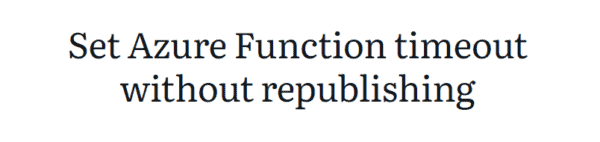Microsoft has released free HTTPS certificate generation on Azure App Service, fully managed by Azure. Now we can enable HTTPS for our own domain free of charge in Azure App Service.
To test this feature, I’ve used Azure WebApp, which has my devcloudops.com blog page.
- To do this, I’ve clicked the Private App Certificates section in the TSL / SSL settings section of my WebApp and pressed the Create App Service Managed Certificate button.

- I’ve created the certificate by pressing the Create button on the screen that opens.

- My certificate has been activated for 6 months of use.
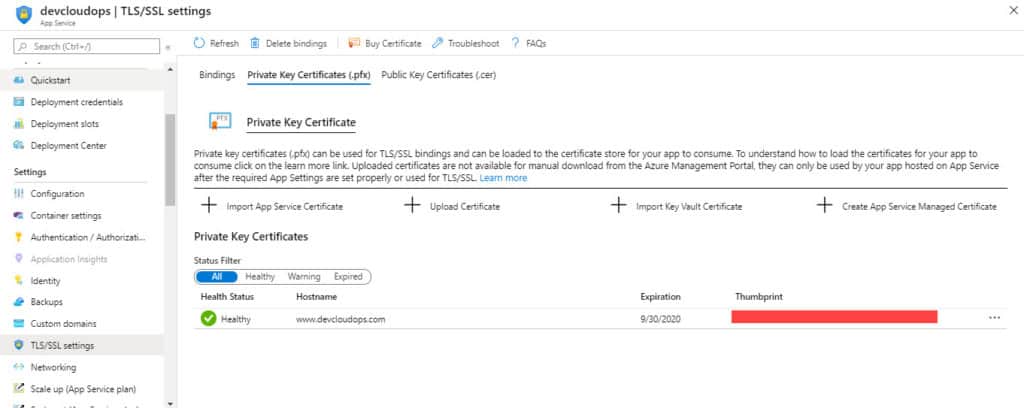
- Finally, I’ve completed the Binding.
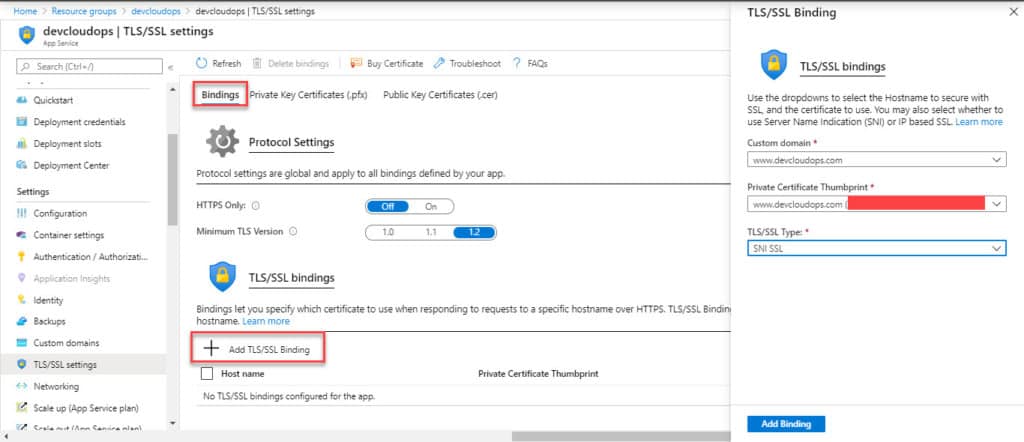
Now my blog site which is published on WebApp, is secured with SSL. The certificate chain shown by Chrome is as follows:
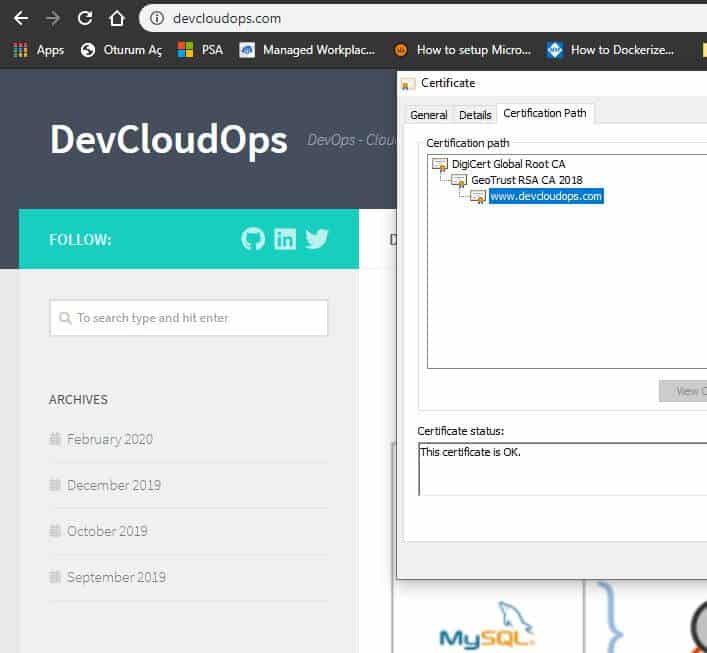
About the Author:
Reference:
Değer, Ö. (2019). Creating a Free HTTPS Certificate in Azure WebApp. Available at: https://www.devcloudops.com/2020/03/30/creating-a-free-https-certificate-in-azure-webapp/ [Accessed: 18th May 2020].
Check out more great Azure content here