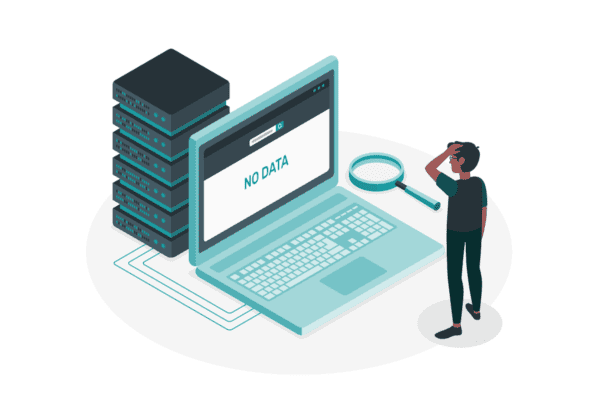Download ‘SharePoint 2013 WCM Advanced Cookbook Ch.1 Branding SharePoint with Composed Looks‘ eBook by John Chapman and cover the basics of branding SharePoint 2013 sites using composed looks, color palettes and font schemes.
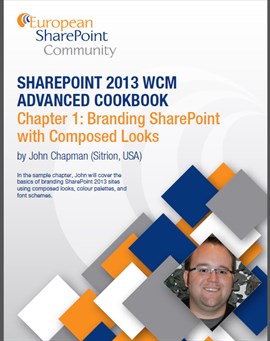
In this chapter, John will cover the basics of branding SharePoint 2013 sites using composed looks , color palettes, and font schemes. We will discuss the following recipes:
Applying a composed look
Changing the site master pages
Changing the site logo
Uploading a custom color palette
Uploading a custom font scheme
Using PowerShell to apply a composed look to all sites in a site collection
Using PowerShell to apply master page and logo settings to all sites in a farm
Who This Book Is For
This book is ideal for developers who want to broaden their understanding of the web content management features available with SharePoint 2013. It is assumed that you already have some experience using SharePoint and developing web content. Experience with Microsoft PowerShell and coding C# with Visual Studio will also be helpful, but is not essential.
Downlaod Now>>
About the Author:

John Chapman
John Chapman is a software developer and designer,living in the Denver area, who specializes in SharePoint and .NET. Having worked in the higher education and telecommunications industries, he is now working as a software engineer for Sitrion, formerly NewsGator. He is working on the Social Sites product. Social Sites is the premier enterprise social software for Microsoft SharePoint.
John holds a B.S. and M.S. in Graphic Information Technology from Arizona State University.