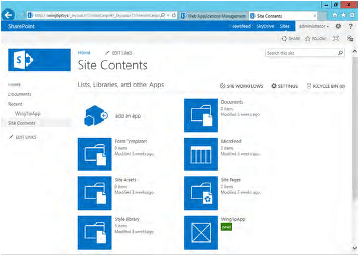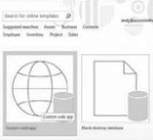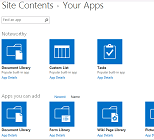Making Your Master Page Responsive
Free eBook by Eric Overfield, Rita Zhang, Oscar Medina & Kanwal Khipple
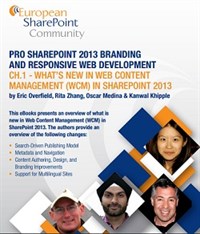
eBook: Pro SharePoint 2013 Branding and Responsive Web
Following a fantastic response from the release of chapter 1 ‘What’s New in Web Content Management’ from the book ‘Pro SharePoint 2013 Branding and Responsive Web Development’, we now have an excerpt from chapter 5 that presents an overview on making your master page responsive.
The authors; Eric Overfield, Rita Zhang, Oscar Medina & Kanwal Khipple take a look at the following topics;
- Responsive Web Design in Principle
- Leveraging a Responsive Framework
- Adding a Framework to Your HTML Master Page
- Fixing Common Responsive Issues with SharePoint
- Dealing with Older Browsers
- Device Channels and Responsive Web Design
Download eBook now>>
You might also like this webinar by MVP, Yaroslav Pentsarskyy
15 Minutes SharePoint Branding
 You know how sometimes your client or boss tells you “I like it how they did their website – make ours look similar”.
You know how sometimes your client or boss tells you “I like it how they did their website – make ours look similar”.Whether its an intranet or public site, the challenge is always the same – you don’t have a source code and viewing page source doesn’t provide full source.
Even if you’re asked to mimic a piece of the functionality – a menu or a navigation item – its quite time consuming to figure out the details of implementation. Let alone elements that utilize Javascript.
This is demo of one of the techniques allowing you to understand and mimic existing website look and feel.