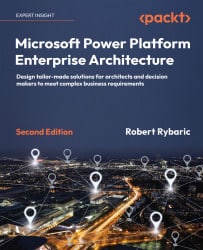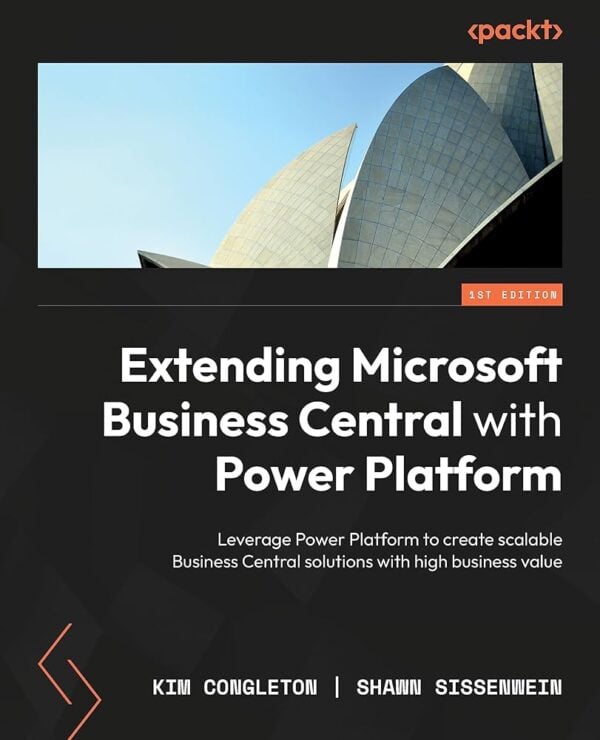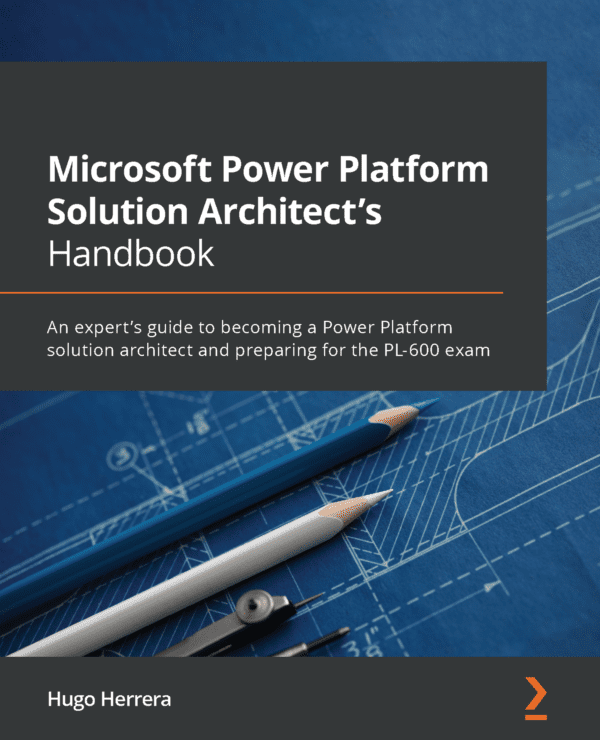This book explains how you can enrich the data you have loaded into Power BI Desktop by accessing a suite of Artificial Intelligence (AI) features
Key Takeaways This is what you have learned in this chapter:
- Creating new visuals is way faster by double-clicking on the report pane (to start Q&A) and typing in the measures and columns needed. After converting this into a visual you can then tweak the visual to your needs.
- Q&A offers you not only the ability to select the elements for the visual but also an understanding of natural language that is used to calculate aggregations, apply filters, or choose the type of visual.
- Q&A comes in two tastes: Q&A visual (activated via double-click on the report canvas) and Q&A dialog (activated via added button).
- You can add synonyms to your model to help Q&A better understand the (business) terms the user is using.
- You can train Q&A to recognize more complex terms by providing a description in natural language.
- The most advanced method to help Q&A recognize the daily language of you and your organization is to provide a linguistic scheme in the form of a YAML file
Purchase the full book here
Log In to Download Now