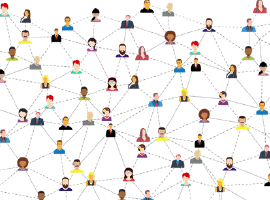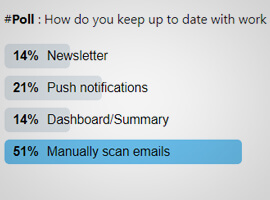In the IT industry we all talk about “social collaboration” and the benefits it can bring to Information Workers both within and outside our business. However, we are all at fault on when it comes to the continued overuse of email and personal drives to run our businesses. At AvePoint, we are pushing extremely hard to leverage the social collaboration technologies to reduce our stubborn need to use email and personal drives to run our business to our 1,300 – and growing – employees.
Why is email so bad?
As Chief Architect at AvePoint I work with Product Management, Product Marketing, Support, Sales, Development, and Project Management on a day-to-day basis. We are a globally distributed organization, and while we have A LOT of meetings in person we also have a lot of discussion and decision making in huge email threads. One of the biggest limitations of this is that we all end up living in Outlook and rely on flagging unread emails and search way too much!
Making and Tracking Decisions
The biggest problem of email is that it is your own personal silo that isn’t accessible to anyone else in your organization. Countless times I am forwarded a part of the email thread that I wasn’t involved in as an “FYI” or “can you fix this?”. This information gets lost in your inbox or carefully organized set of filing folders that only you understand and is unique to you. When you leave the organization or change roles, this information isn’t transitioned onto your replacement and this causes huge issues. This to and fro of opinions in email is very hard to navigate, and often there are multiple objectives being discussed in one thread in an unstructured way.
Announcements
Culturally, company announcements were sent via email to the masses which again meant that if you just joined the organization you wouldn’t have that historic information on hand. These company-wide emails are really a one-way broadcast and do not encourage collaboration. In addition to company announcements, personal announcements like “Where is Jeremy today” fill peoples inboxes through being members of distribution lists of which you never asked to be part.
Seeking Answers
Discussions on email threads are likely ones that you would have seen before, and most likely asked again and again because the person inquiring doesn’t have access to the archives – or if they did, she has no easy way to search to see whether the question has been asked in the past.
Seeking Feedback
AvePoint is an extremely innovative company, with more than 30 products in the market and 10,000-plus active customers worldwide. Our Product Managers, Architects, and Product Marketers are also coming up with new ideas and rely heavily on feedback from others. Traditionally this is done via in-person meetings or email. The biggest problem I have seen is that people tend to add the usual suspects and people whom they are comfortable hearing feedback, which narrows the scope of opinion and can also make it biased.
Even worse, all of this fills you inbox and, if left for a day, becomes a burden to keep under an semblance of control.
Why are personal drives so bad?
The use of personal drives, traditionally your “H:” drive internally for working on documents, encourages yet another silo that is not available to everyone in the organization. (Or even worse, still storing documents on your hard drive of your work computer.)
Distribution of Documents
Email and personal drives combined leads to our lazy need to attach documents in emails, which immediately leads to version control nightmare. I saw a document in an email the other day called “Document2.docx” – god only knows what his personal drive looks like and how anyone would ever be able to make use of it, even if they did have access to it. The moment you send out an attachment in email to a list of 10 recipients, you immediately risk having 10 versions of that document on top of your original. This is document management hell, and the pain will be on the person who started this nightmare when they receive 10 documents back and then have to merge all changes into one document in order to continue the vicious cycle.
How can we stop this?
There are plenty of social collaboration tools out there that can help to reduce the pains associated with email and personal drives. Essentially, it’s about leveraging technology and moving common activities from these traditional methods over to more structured ones. The biggest problem we are finding internally is getting the adoption of these new methods because unless the majority buy into the approach, it will fail and people will revert back. It has to be as easy as the traditional approach and, in a mobile workforce such as ours, equally as accessible.
I had the pleasure of spending quality time with Mark Fidelman (@MarkFidelman) who is the author of a new book called Socialized whilst I was at the European SharePoint Conference in Copenhagen a few weeks ago. Mark’s book explains the benefits of an “Internal Social Business”, or “digital village”, and how to achieve it. I have been following his models in the roll out of our technology and I highly recommend you do the same. Microsoft SharePoint 2013 is the technology we chose to try and help with this, and this is how we mapped functionality in SharePoint to the common activities we identified our employees doing.
Making and Tracking Decisions
We are using our new Meetings app for SharePoint to track meetings internally now, which gives me a full history of all discussions, proposed decisions, and assigned actions. The app allows us to go back and look through the recurring meeting timeline and to see what happened if we were absent, or to see what actions I have assigned to me. The Meetings App will be in the Microsoft Office Store very shortly, and if you are interested please feel free to reach out to me.
Announcements
Our Intranet internally uses the Publishing Pages functionality of SharePoint and a Content Search web part to show all the announcements on our homepage. We have completely stopped sending emails to communicate these things, thereby influencing employees to keep up to date by coming to the Intranet. We have enabled the ability for discussion to go on at the bottom of these announcements by adding the Note Board Web Page into the Page Layout.
Seeking Answers
As soon as I see a question in an email these days, I immediately reply with a stock cut-and-paste paragraph and a link to the relevant Community that is visible to everyone at AvePoint. Over time, the Intranet Committee receives requests for new Public Communities to be created to cover questions that don’t fit comfortably into an existing one. We currently have Communities for each department, region, industry vertical, subject matter expert area as it relates to our business, and product lines.
We are also rolling out Private Communities now for specific initiatives in the company that are either not relevant to all the company or are sensitive and need to be locked down. You may be asking how we can keep up with all of these requests for new Communities – we’re using our DocAve Governance Automation product to enable employees to make these requests with a baked-in approval process that goes through our Intranet Committee.
The biggest challenge right now with SharePoint 2013 RTM is that notification of Community activity is done via the Newsfeed, which really means you have to keep checking this on a regular basis in order to not miss any updates. We are seeing a lot of demand for an email digest that rolls up all the activity so that people don’t miss anything, or a better way to see this activity where people can mark discussions as “read” like the email or discussion board paradigm.
The teams that require feedback from the masses at AvePoint are leveraging the relevant Communities to start discussions around areas of interest to them. This has been extremely successful within the organization already.
Distribution of Documents
All AvePoint employees now have their own SkyDrive Pro 5 Gigabyte quotas, as well as requisite training on how to use this to share documents with others in the company. We configured the default Documents Library to have versioning enabled in order to allow historic content to be captured.
One of the biggest problems we had out of the gate was that people would put documents relevant to these initiatives in their personal SkyDrive Pro areas rather than in a central spot. Consequently, we now also provide a mechanism for employees to request new Policy-enforced Sites to collaborate on team initiatives through our Governance Automation product. Governance Automation also has the capability for our employees to request that selected content be moved into these new sites retaining all the version history and metadata associated with them.
What new activities have we seen?
A nice benefit we’ve realized since encouraging the use of SharePoint 2013 has included sharing information across other functionality in SharePoint, such as MySites, blogging, and status updates.
Profile Updates
We mandated internally that everyone had to upload a photo to their My Site profile, but we have also seen people filling out the other profile information to help make them discoverable by others in the company – such as “Ask Me About” and “About Me”.
Blogging
We are finding that people are using their Blogs in their About Me section to share lessons they have learnt in their day-to-day business activities. This is something that really never happened via email internally before, and may have happened as an in-person show-and-tell or water cooler discussion.
Status Updates
We are seeing a high level of adoption in our Management team of sharing short updates on their newsfeeds that, again, may have been confined to in-person conversations in the past but are now reaching the rest of our company. I am finding that this is leading to a lot of quality discussions happening with employees from offices all over the globe. I am also personally finding it useful for discovering information that people are reading in their own time relevant to our organization.
What are the challenges?
This major paradigm shift is not without its problems, common when asking an organization to change the way that they communicate and collaborate internally.
Adoption Reach
The largest one has been getting adoption from everyone, and I am finding that adoption will be weak unless there are Champions driving this in person in each office location. My major task in the next few months is to identify the champions in each office, as well as department leaders, to encourage their peers to use these new methods. I am finding that providing them with techniques to force the methods helps significantly. One such technique is the boiler plate response to a question being asked in email and referring them to the relevant community. Another is to refuse to comment on a document that is sent as an attachment until it is in SharePoint and a hyperlink is sent in order to optimize versioning.
Learning Curve
It’s very easy for people to stick with their email habits – let’s face it: It’s easier for me to pick a document to attach to an email and send it to someone than it is to move it to SharePoint, grab the hyperlink, and include that in the email. We have worked hard to highlight the efficiencies of storing in SharePoint, but it’s been tough with many in the organization thus far.
Mobile
The mobile app story in SharePoint 2013 on-premises is extremely poor. There is no concept of your smart phone notifying you of a new discussion happening in a community of which you are a member, being mentioned in a newsfeed, or directly asked a question in a discussion – which is also true of Windows 8 apps to this point. While Microsoft has stated that changes in these areas are coming soon, we still have not seen definitive dates. I’m confident that once these apps are available, it will greatly improve our mobile workforce.
What’s next?
We are continually improving how we use SharePoint 2013 to make AvePoint a more efficient workforce. I will endeavor to keep sharing what we’re learning about adopting this technology internally, in order to help provide inspiration for you to influence change in your own organizations.
Jeremy was a speaker at the ESPC 2013. Check out Jeremy’s blog for more insightfull content!
For more SharePoint content from Jeremy and other SharePoint specialists check out our resource centre!