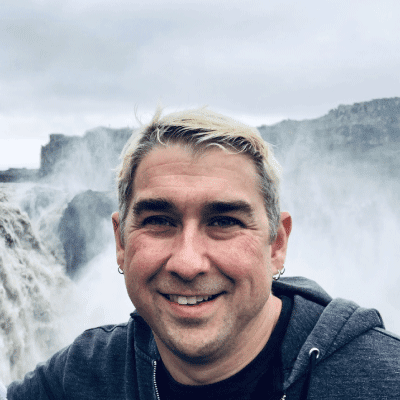Microsoft 365 Learning Pathways, a SharePoint extension, provides organizations with curated learning content from Microsoft for products and scenarios to support training, adoption, and micro-learning. Out of the box, it is a powerful tool, but did you know it is also a customizable environment capable of enabling organizations to tailor the content to their own needs and add additional training content developed by your organization.
In this session, we’ll bring the technical know-how of all the ways you can use and implement Learning Pathways. You will leave with scenarios and best practices for how to structure and deliver that content throughout your tenant. What we’ll cover: -Installation and Administration of Microsoft 365 Learning Pathways -Business use cases for training content and micro-learning -Leveraging your business’ custom content -Ways to bring your content into SharePoint, Teams, Viva Connections, and email -The differences between Learning Pathways and Viva Learning.
Benefits of Attending this Session:
- Installation and Administration of Microsoft 365 Learning Pathways
- Leveraging your business’ custom content
- Ways to bring your content into SharePoint, Teams, Viva Connections, and email