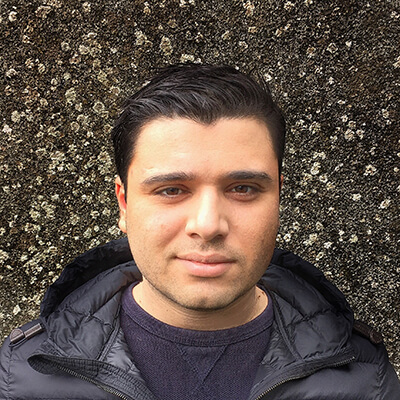A hybrid SharePoint deployment isn’t marketing stuff from Microsoft. With SharePoint 2016 just released, many organisations are looking for ways to combine their existing SharePoint business productivities with the bright future of Office 365. But before going on a hybrid topology, you need to create the ultimate SharePoint farm. In this full day workshop, IT Professionals will learn how to install and configure SharePoint Server 2016 as per Microsoft’s best practices, and how to adapt them to their client’s budget.
Microsoft SharePoint Server 2016 provides a broad array of hybrid capabilities enabling you to cloud-accelerate your on-premises deployment. Learn more about the capabilities in SharePoint Server 2016 and how to best implement hybrid scenarios. In this workshop; presented by Vlad Catrinescu (MVP) and Gokan Ozcifci (MVP) you’ll learn about:
– A comprehensive introduction into SharePoint 2016 architecture.
– The whole new Concept in Server Roles (with the MinRole Concept) and with Architectural possibilities in Hybrid deployments
– Guidance, Best Practices and lessons learned from the field with SharePoint 2013 and SharePoint 2016 versions, covering MinRole, high availability and common topologies scenarios.
– A clear focus on patterns, topologies, features, stacks and deployment techniques, providing useful information to understand how and when to implement hybrid scenarios with Microsoft Office 365 and Microsoft SharePoint.
– How to manage your Microsoft SharePoint Online (SPO) and Microsoft SharePoint environments in the browser (the SharePoint Online Admin Center) and by using the SharePoint Online Management Shell.
We will cover numerous scenarios and demos for both seasoned SharePoint admins and new SPO admins. Learn how to optimise SharePoint Server, SQL Server, Windows Server or the Application domain to successfully implement a new SharePoint 2016 farm or improve the performance of the existing SharePoint platform.
Benefits of Attending this Tutorial:
- Gain a deep knowledge over the SharePoint Architecture Landscape
- See how to plan your Architecture including Hybrid considerations
- Learn about Logical and Physical Architectures and compare old and new models