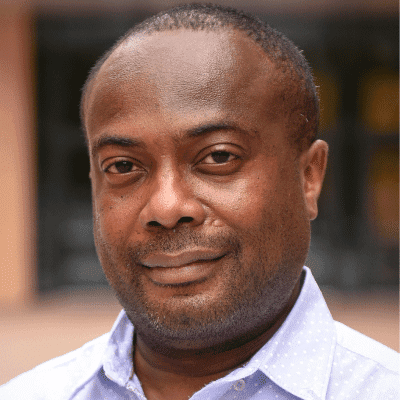The Power Platform is a great place where you can build no code / low code solutions and the tooling often time allows you to connect to a variety of underlying resources with standard out of box (oob) connectors. In some cases however when you are creating a custom applications you may want to connect to different data sources and quite possibly reason across a variety of disparate data sources at the same time. You can accomplish this by creating your own Microsoft Graph custom connector which unlocks those data sources through the Microsoft 365 Graph API. This api gives us different permission models to the Microsoft 365 platform. In this session we will use two connectors, one that uses delegated or “interactive” user permissions to complete a task that a user needs to consent to and one that uses application or “deamon/service” permissions for back end jobs, the type you typically see for utility or helper automation tasks.
Benefits of Attending this Session:
- Extending Power Platform
- Connection to custom data stores
- Extensibility through the Microsoft Graph