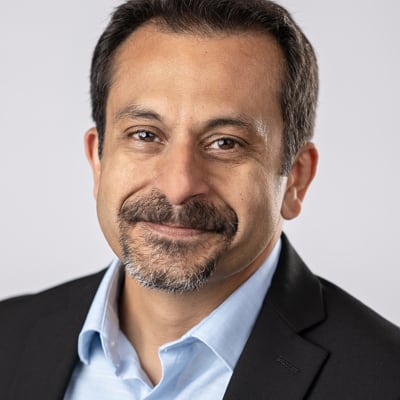SharePoint 2013 brings with it a bold new look compared to the earlier versions. In addition to the UI changes, much more has changed under the covers. What’s in it for You the Power Users and No-Code Developers? Come to this session and we’ll show you! We’ll start by looking at the graphical changes (both Pros and Cons) and then dive into the various no-code tools and technologies such as SharePoint Designer, InfoPath, Access, Search web parts, browser-only customisations and more. You will discover the power of automating business processes using these tools that will make your life much easier compared to the ‘harder ways’ of doing things in SharePoint.
In this tutorial you will:
1. Understand all of the interface enhancements in SharePoint 2013
2. Get to know when to use what power user tool
3. Tricks and tips of what to do and what to avoid – Best practices and Bad practices