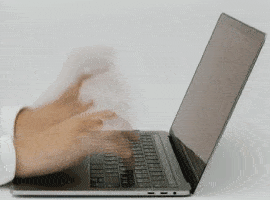If you have read my previous post “Who’s next? Bill Gates?”, then, you may think I am going crazy. Talking about Bill Gates and saying Excel is dead is absurd! Surely, Excel is, and remains, one of the key Microsoft products.
The title is very similar to the BI is dead one, provocative… But in a sense it is the most suitable one. I should have been more precise and said
“Using Excel to specify, manage, and audit security is dead!”
THE BEGINNING
You all know everything started for us with Business Objects. While attending a SAP training session around administration you will learn how to manage Business Objects access rights. The SAP trainer will use Excel to specify the security in a cross tab. Indeed, the security is the rights between actors and content.
What you should know is that a matrix is the method to display complex information in the simplest way. X Axis for Actors (groups or roles) / Y Axis for Resources (folders, sites, tables, workbooks…). The result of each intersection is the Security:

Security and Groups – Excel is dead
What has become challenging is that setting up security is only done on a unit basis. Each group is granted rights, one resource (e.g. a folder) at a time. So after building your Business Objects security matrix in Excel you need to implement it in the CMC one by one, without a matrix view, only with a flat view.
There is no way to make sure what you specified within the Excel security matrix corresponds to what you implemented in the CMC. This is without talking about the inheritance hidden in the CMC (displayed in grey in the Excel spreadsheet).
Therefore, on a daily basis, you must strive to keep the Excel matrix up to date because it will help you answer questions such as “who has access to what?”.
You may think it is only done this way in Business Objects… (starting in Excel and then going into the administration console).
I have met hundreds of SharePoint clients at the SPtechcon events and they have all struggled to maintain their SharePoint security matrix up to date in Excel…
WHAT ABOUT TABLEAU?
A few weeks ago we were sponsoring the annual Tableau conference and attended the session “Managing Access with Tableau Server Permissions”.
The Tableau administration expert started with generic info on security, inheritance, and then switched to a concrete example; Enterprise Strategy example.
- Slide 1: The philosophy is simple: no chaos! Manageability and confidence in content security. Promising…
- Slide 2: Goal – Be able to summarize permissions strategy in an easily-referenced spreadsheet!
No way! The spreadsheet / Excel matrix is back….

Permissions Strategy Summary
Come on, don’t you think it’s time to switch to a more reliable and professional approach?
You will find all this and more in 365View. Our agnostic security layer allowing you to manage, document, and audit any Enterprise Application.
WELCOME TO 365VIEW
Our innovative idea is to display and manage security within a web matrix. The matrix is made up of two axes representing the folders and the groups. The intersections in the matrix are a live display of all the security rights whether explicitly affected or double inherited (from parent folders and parent groups). Literally see and check the impacts.

365VIEW
Displaying security using a matrix makes it innovative and unique because It enables you to view and manage the deployed security within one single screen. It replaces the multiple screens you need to navigate through within any standard administration console. This allows the administrator to see inherited security at first sight in grey. Security appears as a rectangle: group inheritance is displayed on one side, folder inheritance on the other. Explicit security is displayed in the top left cell of the rectangle in bold text. All other values are inherited and computed on the fly, making it possible to spot a probable security breach.
EXPORT IN ONE CLICK!
It is then made possible to export our web matrix to an Excel file to document and audit security for any software, ranging from: Windows AD, SharePoint, Tableau, Oracle database, SAP Hana, etc.
In other words, this is the automatic generation of Excel security matrices! There is no longer a necessity to maintain all those Excel files manually! 365View will do the job for you with 100% accuracy! There is no need to start in Excel … Excel is dead! I mean not technically, but we just made things easier. Manage and setup security on a live and dynamic web security matrix, then it will automatically document the security settings in Excel!

Permissions matrix in Excel
If you are managing, or should I say struggling to manage, your Sharepoint permissions matrix in Excel, or your Tableau permissions matrix in Excel, or your Business Objects security matrix in Excel, then give 365View a try now.
Reference:
Goiffon, S. (2017). Excel is dead – 365View applications administration. [online] Available at: https://365view.io/excel-is-dead/ [Accessed 22 Sep. 2017].