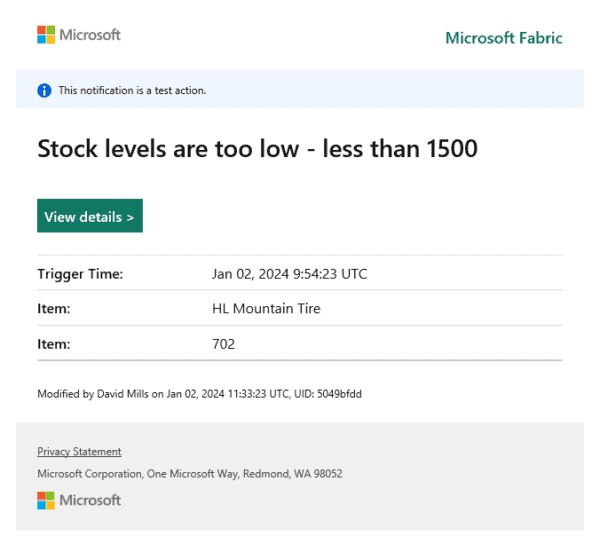We received this interesting blog on document submissions from Fenestrae. Fenestrae
are Sliver Exhibitors at the the European SharePoint Conference in Berlin from the 17th – 20th
October 2011.
Over the last few weeks we’ve enriched the functionalities of
UDOCX and the interface displayed on the screen of the
multifunctional devices in order to provide additional features to
the “Scan to SharePoint” operation.
For example, one of our clients is primarily scanning orders
with UDOCX and has created a specific document library for the
orders within SharePoint. All documents that are scanned on
the multifunctional devices installed in the finance department are
stored directly into that folder to be further processed by the
sales department. A SharePoint workflow rule has been
configured to automatically send the URL of these orders to the
sales manager.
In order to optimize the scanning procedure and to avoid
documents accidentally being scanned into the wrong folders, UDOCX
now offers user-specific buttons. If a user scans a document
on the MFP using that specific button, the document will be
automatically routed to the correct SharePoint folder with no
further user intervention required. In case of this client,
that means that the finance department scanners can only scan into
the finance folder in SharePoint (the one that contains the
workflow rule). It is no longer possible for orders to be
sent to the wrong SharePoint folders. The finance department
employees save time as they log in on the machine and scan to
directly to the correct SharePoint folder with just a single
click.
to eliminate human error in repetitive tasks and helps to ensure an
uninterrupted business workflow for mission-critical documents.
Come to the European SharePoint Conference in Berlin.