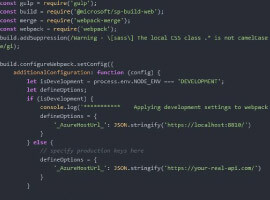What is VisualSP?
VisualSP is a SharePoint Help System that currently helps more than 1/4 million SharePoint users use the SharePoint platform effectively.

VisualSP
How does it work?
VisualSP installs as a Help Tab in the SharePoint ribbon delivering contextual help to SharePoint users. Help content is served as: video tutorials, reference documents, tip sheets, or links to other resources. This “Help tab” basically follows users around as they are working in SharePoint offering contextual help that relates to the current area they are working.
This type of support provides users with the tools they need to find answers on demand. There is no need to go to an external website to search for answers, and no need to wait for the Help Desk to respond, as the support they need is available right at their fingertips.
Introducing VisualSPTM Lite
This summer, SharePoint-Videos.com released a new version of the platform, VisualSP-Lite – providing the same type of contextualHELP at No-Cost!
“We wanted to offer support to all SharePoint users, regardless of version or budget,” explained Asif Rehmani, Microsoft MVP, MCT and founder of VisualSP.
VIsualSP-Lite is Available for SharePoint 2010, 2013 & Office 365 (SharePoint Online)
There is absolutelyno-cost to deploy and use this system in your SharePoint environment. The help content is served from our cloud service into the ribbon of the SharePoint interface. After installing VisualSP Lite, the Help tab shows up automatically on all sites in the following locations:
- Wiki pages
- Document Libraries
- Lists
- List and Library Settings
- Site Settings
Click Here to Download Your VisualSP-Lite
Other Versions of VisualSP
If you like what you see with VisualSP-Lite, but are interested in some enhanced capabilities, you may want to try out our other versions which offer additional functionality. Each of these versions is available for a Free 30-Day Trial.
Enhanced Capabilities:
- The ability to add your own custom content to the Help tab
- A VisualSP web part that provides the same great help within the web content page
- Content provided (video tutorials, reference documents, tip sheets) to be hosted in-house by the organization
- Analytics on content access. Metrics on usage and the users
Click here to find out more information on the premium versions of VisualSP.