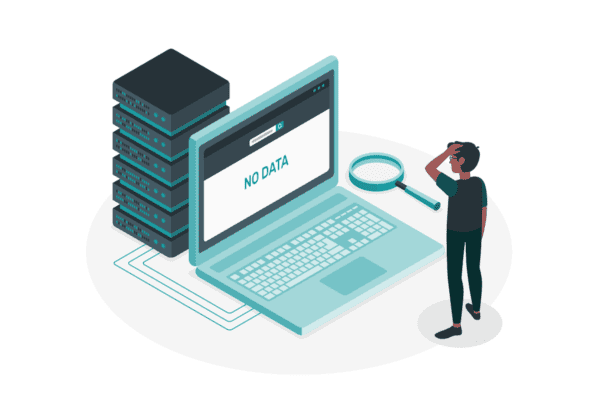With the expansion of an organization, teams are scattered geographically. It’s important for the staff and employees of an organization to stay connected and create and share information, ideas and documents in the same way like they’re in the same room.
SharePoint companies have experience and expertise in SharePoint development, using the best practices to create a collaboration platform that’s effective, which enables enterprise people to share and communicate anytime, anywhere. Experienced developers provide internet and intranet-based consulting services as well as development that help organizations boost their document management, collaboration and sharing.
SharePoint consultants are trained in visiting companies and asking questions they have to know in order to understand what a business does, what they want and how they operate. Consultants would learn about the business jargon and tasks to help make the most of the platform, which include integrating third party tools for optimal use.
SharePoint consulting services enhance the growth of a business with inspiring consulting services. SharePoint is one of the products that has rapid advancement in the Microsoft space. It’s been well established in areas that include content management, content search and collaboration with the business. Consultants enable clients to share valuable documents as well as other reports within and outside the company.

The First Impressions from Enterprise Users of the SharePoint 2019 Release
FIRST IMPRESSIONS OF SHAREPOINT 2019 FROM ENTERPRISE USERS
Microsoft as expected has outlined its immediate and medium-term strategy for SharePoint during a user conference in Las Vegas. Microsoft leaders, over several sessions, provided insights to where they consider SharePoint in the organization, what is on its way as the new edition and what’s likely to happen after SharePoint 2019.
There are several significant enhancements in the edition, including improvements in the user experience, which already appeared in the online edition via Office 365. There’s heavy emphasis on hybrid capabilities since it has become clear since the release of the SharePoint 2016 edition, which a lot of enterprises weren’t prepared to dispense with on-premises investments even if Microsoft’s been pushing them to move to the cloud. With the edition, Microsoft considers the mission-critical workloads, which a lot of enterprises have put on the on-premises service so that with the 2019 edition they’re offering support for process automation as well as forms technologies like Microsoft PowerApps and Flows to connect with on-premises data. Among the new key features are:
- Team news
- Modern sites, lists, pages and libraries
- SharePoint home
- OneDrive Sync Client
- Communication Sites
- New developer options
- Enhanced hybrid support and scenarios
- Improved support for business process with PowerApps and Flow
EXPECT RESPONSIVE DESIGN, SPACES.
Responsive Design, Spaces. User interface and responsive design have been major selling points for Office 365 and SharePoint Online. Thus, including them in on-premises edition would help a lot. Moving to the cloud is not all the time feasible for enterprises due to security or legal reasons, thus with the edition, organizations now would have access to some of the best features of SharePoint Online while staying with on-premise SharePoint. Spaces is a feature that lets companies create immersive worlds for reviewing data and documents within the SharePoint platform. This means that instead of relying on a traditional screen with mouse and keyboard, users could slip on a headset to visualize information with support from the motion controllers and interact with content from numerous angles. With Spaces, the ease of use could empower companies to make more informed decisions through entering an immersive world to engage with information within the platform.
Microsoft has honored their world of continuing to support customers with on-premise installations of SharePoint. It’s been proven that SharePoint Online is a fantastic testing ground for new features, which then rolled up into SharePoint 2019. The new Flow and PowerApps capabilities are the most exciting innovation.
MIGRATION TOOL
The Migration tool is getting an update, which would help small to medium size customers follow legacy modernization process to migration and upgrades without having to pay for a third party software. There is already a significant rise in requests for assessments towards SharePoint migration.
ADDRESSING THE LINGERING CHALLENGE
The SharePoint 2019 release will address the lingering challenge that a lot of organizations who deployed SharePoint on-premises for years and who have invested heavily in custom development to build business applications, like forms and workflows are now ‘locked down’ and could not migrate easily to Office 365.
One of the biggest announcements is yet another addition of another new workflow manager in the 2019 edition. The ever-growing disjointed workflow strategy would prolong the continued compatibility concern that will not only acerbate the ‘lock down’ challenge but also lead to confusion in the market. Organizations that still have significant SharePoint that run on premise should start thinking on how to ‘future-proof’ its investment if they have to make more custom business applications. This is because of the fact that the release of SharePoint 2019 could enable them to delay migration to Office 365, it would not eliminate the need.
With the requirements of organizations to enhance their collaboration processes, SharePoint design services continue to be in demand.