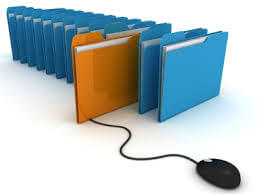Add digital signatures to your BPM, ECM, DM or SharePoint-based solution and what do you get? A fast return on your investment, quick install, easy-to-use signing processes, measurable results, and much more.
Without digital signatures, most automated business processes must resort to paper for printing, signing, scanning, mailing/FedExing merely because of the need to obtain an employee’s, partner’s, or customer’s signature approval. Each of these steps takes away from the benefits of the investment in automation, lowering its ROI, lengthening process times, and decreasing efficiency.
Fortunately, digital signature systems are affordable and offer a quick and easily measurable return on investment for hard expenses. Just add up all the signatures that a specific business process typically requires and the associated costs of getting signed documents out the door (i.e., printing, tracking, filing, mailing, delivering via FedEx/UPS, etc.)
No less important than cost savings are the “soft benefits” that result from implementing digital signatures. While they may be more difficult to show on a balance sheet, they’re very real for your organization’s executives. The speed of a truly paperless system versus the slow pace of paper-based processes, the elimination of stacks of “to-be-signed” documents and the need for space in which to store them, and the ability to obtain signatures from remote signers quickly and easily-these are all real benefits that deserve to be considered.
Finally, there’s the added benefit of the trusted security offered by PKI (Public Key Infrastructure) based digital signature technology, which ensures that the document was not changed or altered in any way after it was signed, and that the person who signed it is indeed who they say they are. The PKI-based digital signature can be easily validated by anyone at any time, without requiring proprietary verification software, thus eliminating the risk of vendor lock-in. And, once the document has been signed, it remains in its native format and can be automatically searched, which isn’t the case for paper documents that have been signed and scanned.
In terms of legal issues, be wary of the distinction between “electronic signatures” and “digital signatures.” Digital signatures are a sub-group of electronic signatures that provide the levels of security needed in order to conduct electronic operations securely and with integrity. Only digital signatures are based on nationally and internationally approved standards which increase the chances that the signed data or document evidence will withstand possible court challenges. Be sure to check, too, that the digital signature vendor you choose offers solutions that comply with national and international digital signature laws and the industry regulations that are pertinent to you.
Compatibility is another factor to consider. Does the digital signature work with both Word and PDF documents? Can you use it to sign Excel®, InfoPath®, and other document types? Can it be used to sign XML data sets? Does it offer an API to sign additional data or document types? Is it integrated with SharePoint?
Stay tuned for more SharePoint content by joining our community or by following us on twitter or facebook.