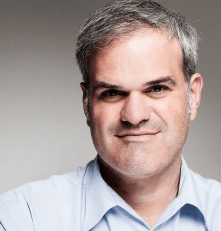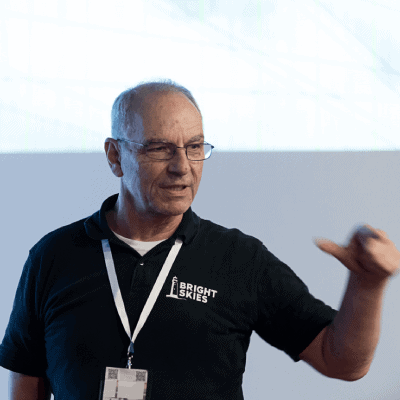Once again, I am happy to be a speaker at the upcoming European SharePoint Conference 2019, or ESPC, for short. This event has grown to be one of the largest events in Europe, focusing on Office 365. In my talk, I will explain how the permission works in SharePoint sites & MS Teams, Planner and other Office 365 based solutions. You will learn common pitfalls, plus tips and tricks, that will help you understand how to secure your Office 365 collaboration environment.
Besides my session, expect to see lots of information that was released during the MS Ignite 2019 conference in Orlando, US, like new features in MS Teams, the new Home Site, the new Yammer, the new security features in Azure, and on, and on. I got so impressed by all the new features, and cannot wait to start using them. But sometimes there is gold nuggets that doesn’t get all the attention they deserve, so let me talk about the new version of OneDrive for Business (OfB).
To start with – all Office 365 users already do use OfB! But do you understand fully how smart that is, and the new features that will be released within shortly? Most users focus on working with documents, so whatever makes that simpler is a big time saver. Below are some of my favorite features in OfB that you might have missed, or forgotten about:
Standard features: Not only do you see a list of all your private documents, plus options to create new, upload, sync and create smart Flow actions – Click on “Recent” to see a list of all documents that you have been editing recently, and when you accessed them, regardless of what location they are stored (i.e. sites, teams etc). Besides that, with “Shared” you will see a list of all documents you have shared with others, plus documents that others have shared with you. And with the link “Discover” you get a list of documents that your colleagues have updated recently – just to give you a hint of what they are doing (Of course you only see documents that you are allowed to see)
New: The max file size is now increased from 15 GB to 100 GB! That is almost unlimited size, since there are very few users that exceeds 15 GB, but it is good to know that if you do need to store super-sized files, like PST files, it is possible. By the way, also standard SharePoint sites, and therefore MS Teams, can now store up to 100 GB files.
New: MS had to redesign the complete sync mechanism, to make it possible to synce extremely large files. Both the “OneDrive sync app” on your computer, plus the SharePoint Servers in Office 365 has been redesigned to be able to sync only changes of updated files. The result is that instead of syncing a complete file, only (in average) 1% is synced, a gain of 99% which is fantastic! So you don’t have to worry about your network being overloaded, just because files up to 100 GB can be stored in OfB and SharePoint
News: There is a super cool feature called “Coherent File Share”, that works like this: Share a document in your OfB with a user, granting EDIT access – that user can now edit this file almost anywhere they see the sharing link! For example, if you send the link by email, that user can edit your document directly in Outlook, even on a mobile phone! Amazing!
New: Another great new feature is the “Request File” link: This is perfect when you regularly need to ask another user to give you access to one of their documents. For example, say that the team leader need to get a status report from their members every week; now they can click Request File, enter the names of these members, and the file they want, and send it. Simple and easy.
There will be more cool features in OfB, so be sure to keep looking for this info. A really great source of information is the new podcast “SyncUp” that bi-weekly gives you a summary of the latest and upcoming features.
Visit ESPC19 Community Reporters for more live #ESPC19 content and exclusive interviews from the ESPC19 Reporter Team.